Book Summary: Getting Things Done by David Allen
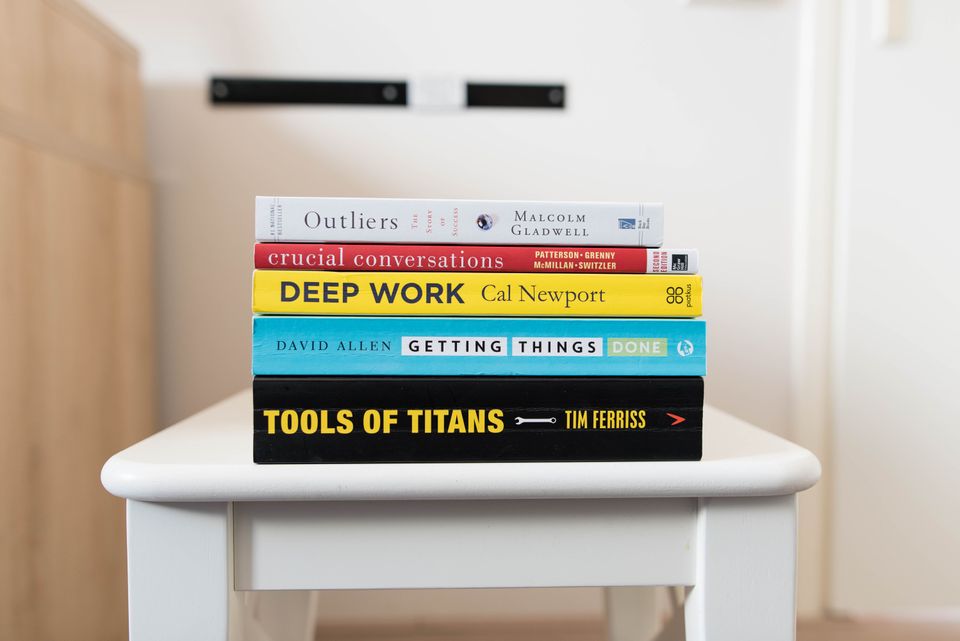
"Getting Things Done: The Art of Stress-Free Productivity", commonly referred to as GTD, is a self-help book by David Allen that provides an approach to personal productivity. First published in 2001, it has since been translated into many languages and has gained a large following worldwide. The primary goal of the GTD method is to allow individuals to focus their mental energy on completing tasks, rather than remembering them. To this end, it provides a framework for managing tasks and projects that involves five basic stages: capture, clarify, organize, reflect, and engage.
For me, the journey with GTD started years ago, and the impact has been profound. It has not just boosted my productivity but fundamentally altered the way I perceive and interact with my tasks and responsibilities. The GTD methodology, with its five stages of masterful workflow — capture, clarify, organize, reflect, and engage — has been instrumental in transforming chaos into an organized system. It continues to serve as the cornerstone of my productivity system and shapes the way I navigate my professional and personal life.
Throughout my journey with GTD, I found myself meticulously summarizing Allen's concepts, techniques, and philosophies, creating a repository of notes. These began as personal reminders and memory aids, but over time, they evolved into an extensive summary of the GTD methodology. They've been an invaluable reference for me as I continue to apply and refine the GTD method in my life.
You can find my detailed notes below. To make them more digestible, I've organized them by chapter, and into sections as they are presented in the book. This is not a mere regurgitation of Allen's work but rather a personal interpretation, distilled through the lens of lived experience. For newcomers, this will serve as a user-friendly introduction to the GTD method. For veterans, it might offer a new perspective, or perhaps serve as a valuable refresher.
By sharing this personal collection of notes, I hope to extend the transformative power of "Getting Things Done" to a wider audience. Whether you are new to the realm of productivity or a seasoned veteran, I hope these notes will serve as a useful aid in your journey towards greater productivity and clarity amidst the ceaseless whirl of modern life.
Part 1 - The Art of Getting Things Done
Chapter 1 - A New Practice for a New Reality
- The methods presented in this book are based on three key objectives
- Capturing all the things that might need to get done or have usefulness for you - now, later, someday, big, little, or in between - in a logical and trusted system outside your head and off your mind
- Directing yourself to make front-end decisions about all of the "inputs" you let into your life so that you will always have a workable inventory of "next actions" that you can implement or renegotiate in the moment
- Curating and coordinating all of that content, utilizing the recognition of the multiple levels of commitments with yourself and others you will have at play, at any point in time
1.1 The Problem: New Demands, Insufficient Resources
- Many people feel overwhelmed and believe they have too much to handle and not enough time to accomplish everything
- There is a paradox in the modern era: people have a better quality of life but also experience increased stress levels due to taking on more than they can handle
- The abundance of choices and opportunities adds pressure and decision-making challenges to people's lives
- People are generally unsure about how to improve this situation
Work No Longer Has Clear Boundaries
- The nature of work has dramatically evolved, especially in the latter half of the twentieth century, transitioning from manual to knowledge-based tasks. This rapid shift has increased stress as our training and ability to handle such work hasn't kept pace.
- Unlike traditional, tangible tasks, modern "knowledge work" often lacks clear boundaries or endpoints, leading to a constant pursuit of perfection in numerous ongoing projects.
- The nature of organizational structures and communication is changing, with increasing inter-departmental interaction, further adding to workload and complexity.
- Technological advances and globalization have led to an "always-on" work culture, blurring the lines between work and personal life, and causing an "information overload" due to easily accessible data.
- The ambiguity in work boundaries, coupled with the ubiquity of work due to technology, and an abundance of accessible data, contributes to the heightened stress and complexity of modern work life.
Our Jobs (and Lives) Keep Changing
- Today's work environment and personal lives are in constant flux, making it hard to maintain a stable routine or fully understand one's responsibilities.
- Rarely do individuals stick to their original job descriptions or remain unaffected by significant personal life changes within a year. This constant change makes managing work and personal life challenging.
- Three factors contribute to this instability:
- Organizations are continually changing in response to evolving goals, markets, technologies, etc., affecting roles and responsibilities.
- Professionals change careers more frequently than in the past, reflecting a desire for continuous growth and development.
- Rapid societal and technological changes necessitate individuals to adapt and manage their unique personal situations more frequently.
- The influx of information from the external world and the volume of ideas and agreements generated internally can be overwhelming, especially as individuals are not well-equipped to handle this.
- The pace of change in the high-tech, globally wired world is unrelenting, leaving little time for adaptation or settling into comfortable routines. People are constantly in a state of reacting and adjusting, reinforcing a "don't-miss-the-train" syndrome.
The Old Models and Habits are Insufficient
- Traditional education, time-management models, and organizing tools fail to effectively address the demands of our rapidly changing and complex work environment.
- New approaches, technologies, and work habits are needed to maintain focus, control, and relaxation amidst the turbulence and lack of structure in modern times.
- Old methods of personal organization, such as personal calendars, priority coding, and daily to-do lists, were helpful when work transitioned from assembly-line tasks to discretionary tasks. However, these methods are insufficient in the face of today's work demands.
- A calendar, while important, can only manage a fraction of what one needs to handle. Likewise, simplified priority coding and daily to-do lists are inadequate due to the volume and variable nature of today's workloads.
- The expectation to respond to all forms of communication promptly, coupled with the inability to predict and control interruptions, makes it challenging to maintain any pre-established priority or to-do list.
The Big Picture vs. the Nitty-Gritty
- While many advocate for a "bigger view" approach to manage complexity by focusing on major goals and values, this method often fails due to:
- Day-to-day distractions preventing focus on higher-level objectives.
- Ineffective personal organizational systems creating resistance to larger projects and goals.
- Clarifying higher values increases our standards, leading to noticing more that needs changing, which can be overwhelming.
- Focusing on primary outcomes and values is still crucial as it guides decision-making, but it does not reduce the volume of work or challenges. It simply raises the stakes.
- There's a missing piece in our knowledge work culture: a system that can effectively manage both big-picture thinking and minute details, handle multiple priority tiers, control the influx of daily inputs, and save more time and effort than it requires to maintain. This system should facilitate getting things done.
1.2 The Promise: The "Ready State" of the Martial Artist
- It is possible to achieve a state of complete control and clear mental space in your personal management situation, where you can fully dedicate your attention to the task at hand without distraction.
- This state, akin to what martial artists call "mind like water" or what athletes refer to as the "zone," is one where the mind is clear and constructive activities occur.
- This mental state is accessible to everyone and is increasingly necessary to deal with the complexity of modern life. It is essential for maintaining balance and consistent positive output in work and life.
- The concept of "swing," described by world-class rower Craig Lambert, is used to illustrate this frictionless state where effort aligns with natural momentum, resulting in efficient, effortless progress. It's about working in harmony with the situation rather than struggling against it. This state is not about striving but about having already arrived.
The "Mind Like Water" Simile
- The concept of "mind like water" from karate depicts a state of perfect readiness, where responses are completely appropriate to the force and mass of the input, neither overreacting nor underreacting, before returning to calm.
- Water symbolizes resilience and adaptability, it's neither overwhelmed nor impatient, and while it can be forced to change course, it does not exhibit frustration.
- The power in a karate punch comes from speed, not muscle, achievable through focus and relaxation rather than brute strength. Hence, martial arts training emphasizes balance, relaxation, and the ability to clear the mind to be open and appropriately responsive.
- Overreacting or underreacting to circumstances can lead to control by those circumstances, resulting in less effective outcomes. Most people tend to give inappropriate amounts of attention to things because they do not operate with a "mind like water".
Can You Get Into Your "Productive State" When Required?
- Highly productive states are characterized by feelings of control, lack of stress, focus, a lost sense of time, and noticeable progress toward meaningful outcomes.
- The Getting Things Done methodology helps individuals to regain this productive state when they veer away from it, enabling them to return to a "mind like water" and maximize their resources and faculties.
- Many people lack a reference point to recognize when they're not in a productive state because they have become accustomed to living in semi-stressful conditions.
- The aim is to inspire readers to reduce their tolerance for pressure, knowing they have techniques available to manage and decrease it.
1.3 The Principle: Dealing Effectively With Internal Commitments
- Most people's stress stems from inappropriately managed commitments. Learning to manage these "open loops" or incomplete tasks, regardless of size, can lead to greater relaxation, better focus, and increased productivity.
- To effectively manage these commitments, one must identify and capture all the tasks demanding their attention, clarify their significance, and decide on a course of action.
- Despite the process seeming straightforward, many people do not consistently practice it due to lack of knowledge, motivation, or awareness of the consequences of neglecting this practice.
The Basic Requirements for Managing Commitments
- To manage commitments effectively, one must implement certain behaviors and activities:
- Any unfinished tasks should be captured in a trusted external system or collection tool that will be regularly reviewed and sorted.
- It's important to clearly define each commitment and decide what actions are necessary to make progress towards completing it.
- After determining the necessary actions, reminders of these actions should be organized in a system that is regularly reviewed.
An Important Exercise to Test This Model
- A proposed exercise can help manage and clarify the most distracting or pressing issues in one's mind. This involves identifying the problem, defining a successful outcome, and determining the next physical action needed to advance the situation.
- Completing this exercise usually leads to increased control, relaxation, focus, and motivation to address the issue.
- The change brought about by this exercise doesn't involve physical progress in the situation, but rather a clearer understanding of the desired outcome and next steps.
- This clarity is created not by 'getting organized' or 'setting priorities', but by structured thinking about the problem rather than just thinking of it. This requires a consciously focused effort, as reacting is automatic, but thinking is not.
The Real Work of Knowledge Work
- The nature of knowledge work requires more thinking about tasks and projects than one might initially realize. This thinking involves determining the tasks, deciding on expected results, and making choices, all of which can be challenging as there are usually no right answers.
- Most people resist the effort needed to clarify the meaning of their work and the steps they need to take, as this requires a burst of energy.
- Much of our daily activity is predefined by immediate needs and tasks, leaving little time for concentrated thinking to define desired outcomes and next actions.
- Despite this, concentrated thinking is the most effective way to turn wishes into reality.
Why Things Are On Your Mind
- A problem or issue often stays on your mind because you desire a change but have not clearly defined the desired outcome or the next physical action step required to achieve it.
- Without reminders of the desired outcome and necessary action placed in a trusted system, your mind continues to hold onto the problem, even when you can't act on it, leading to increased stress.
- Your mind is aware when decisions and actions have not been clearly defined and stored in a reliable place for future reference.
- To allow your mind to let go and stop overworking, it's crucial to have a reliable reminder system where you're sure to check regularly.
Your Mind Doesn't Have A Mind Of Its Own
- The human mind is not innately intelligent in terms of reminding you of tasks at the appropriate time, often recalling tasks when you're unable to act on them.
- It's inefficient and stressful to repeatedly think about tasks without making progress on them.
- Many people allow their reactive mental processes to dominate, particularly when overwhelmed with tasks.
- A significant part of your psyche keeps track of unfinished tasks or "open loops". However, this doesn't act as a positive motivator but rather detracts from other thoughts or tasks, reducing overall cognitive performance.
The Transformation of "Stuff"
- "Stuff" is defined as anything that has entered your physical or psychological space that doesn't belong there, and for which you haven't decided what it means to you or determined the desired outcome and next action step.
- Most organizational systems fail because they try to organize "stuff" without transforming it into manageable tasks.
- Traditional to-do lists often simply list "stuff" without specifying the outcomes and actions required to resolve them, leading to stress and feelings of being overwhelmed.
- It is necessary to define and clarify the meaning of "stuff" in our lives, as our jobs and personal lives require us to constantly think, assess, decide, and act.
- Successful organization requires gathering everything that needs thought and then undertaking that thinking to transform the "stuff" into tasks with clear outcomes and actions.
1.4 The Process: Managing Action
- Training oneself to be more efficient and focused can lead to better productivity and reduced stress.
- Rather than trying to manage time, information, or priorities, the key to handling all responsibilities is managing actions.
- The habit of keeping nothing on your mind, by capturing tasks in a trusted system and deciding on next steps, is crucial for this approach to be effective.
Managing Action Is The Prime Challenge
- The key to managing tasks is to manage actions, by making informed decisions about what to do at any given time.
- Many people have not identified or decided on the next actions for their projects, making it difficult to manage these actions.
- The primary issue for most people is not a lack of time, but rather a lack of clarity and definition about what a project really entails and what the subsequent action steps should be.
- To effectively get things done, it's essential to define what "done" means (the outcome) and what "doing" looks like (the action).
The Value of a Bottom-Up Approach
- Improving personal productivity is often more effective when approached from a bottom-up perspective, starting with the most basic, current activities and commitments, due to people being typically embroiled in day-to-day tasks.
- Gaining control over immediate tasks and maintaining trusted practices for staying organized can provide a sense of freedom, inspire creativity, and increase confidence for tackling larger goals.
- More efficient management of basic tasks, such as managing your in-tray, allows for better higher-level thinking, as it eliminates unnecessary distractions.
- Clearing mundane tasks often leads to a surge of ideas and visions about broader goals and future plans.
Horizontal and Vertical Action Management
- Personal productivity requires two types of control: horizontal and vertical.
- Horizontal control is about maintaining coherence across all activities in a given day, requiring a system that tracks numerous items, provides necessary information on demand, and allows quick focus shifts.
- Vertical control involves managing individual topics or projects, requiring detailed planning, decision-making, and updating thoughts on specific endeavors or situations.
- The goal of both horizontal and vertical management is to clear the mind and facilitate task completion, ensuring comfort and control in managing various tasks in work and life, and clarity in handling specific project details.
The Major Change: Getting It All Out of Your Head
- Achieving relaxed control over commitments, projects, and actions requires capturing and organizing all tasks in objective tools, not in the mind. This applies to all tasks, regardless of their size, nature, or urgency.
- Making lists and externalizing tasks can provide a sense of focus and control, enhancing one's engagement with the world. This practice should be applied across all life areas, not only the most urgent ones.
- Effective decision-making relies on intuitive choices based on previously considered options, minimizing repetitive thinking and inefficient use of creative energy.
- The mind's short-term memory functions like a computer's RAM, with limited capacity. Overloading it with unresolved tasks can lead to distraction, diminished focus, and reduced performance.
- The mind's lack of temporal awareness can create stress by constantly reminding of tasks that can't be accomplished simultaneously. Most people are unaware of this pervasive stress until it's relieved.
- The solution to this mental stress involves a systematic approach to capturing and managing tasks, which the rest of the book intends to explain.
Chapter 2 - Getting Control of Your Life: The Five Steps of Mastering Workflow
- There is a five-step process for mastering the art of relaxed and controlled engagement, which involves managing one's workflow. The steps are:
- Capturing what has our attention
- Clarifying what each item means and what to do about it
- Organizing the results
- Reflecting on the options
- Engaging with the chosen option.
- This process aids in managing the horizontal aspect of our lives, incorporating everything we need to consider at any time.
- This process is not arbitrary but rather a method we already use anytime we want to bring something under control and make it productive. The author uses the analogy of cleaning a messy kitchen and preparing dinner to illustrate these steps.
- The quality of our workflow management is dependent on the weakest link in this five-phase chain, so it's important to ensure all steps are integrated and supported with consistent standards.
- The current world's stresses and the constant influx of information have made it more crucial to master this process. Small inefficiencies or missed steps can lead to magnified consequences due to the complexity and rapidity of change in life and work. Therefore, avoiding mastering this workflow management process could lead to problematic outcomes.
- Many people have weaknesses in their capture process. They generate numerous commitments in their mind but fail to record them elsewhere, leading to lost or forgotten tasks.
- A lot of people do not clarify the items they have captured. They accumulate lists, notes, and to-dos, but do not decide on the necessary action, causing these items to pile up and create more stress.
- Some people make good decisions but fail to organize the results efficiently. For instance, they may decide to talk to their boss about something, but without a proper reminder system in place, the thought gets lost and is not available when needed.
- There are those who have good systems in place but do not reflect on the contents consistently enough to keep them updated and functional. They have lists, plans, and checklists but do not keep them current or use them to their advantage.
- If any of the above steps are weak, the decisions on what to engage with may not be the best. Many people's decisions are driven by the latest and loudest inputs and are based on hope instead of trust. This leads to a constant nagging feeling that they are not working on what they should be, they lack time for critical activities, and they miss out on meaningful productivity.
- Understanding the dynamics of the five steps (capture, clarify, organize, reflect, and engage) is crucial. Implementing good techniques and tools can optimize their functionality.
- It's beneficial to separate these stages throughout the day. There might be times for collection, processing, organizing, reviewing, or doing tasks, which should be respected for efficient workflow.
- Many people struggle with organization because they attempt to perform all five steps simultaneously. When trying to prioritize and sequence tasks without setting out real actions, they might leave some tasks unattended, causing a lack of focus and energy drain.
- Later chapters in the book elaborate on each of these five steps, providing a step-by-step guide to establish an efficient system, complete with examples and best practices.
2.1 Capture
- It’s important to know what needs to be captured and how to do that most effectively so you can process it appropriately.
- In order for your mind to let go of the lower-level task of trying to hang on to everything, you have to know that you have truly captured everything that might represent something you have to do or at least decide about, and that at some point in the near future you will process and review all of it.
Gathering 100 Percent of the "Incompletes"
- To eliminate "holes in your bucket," it's crucial to collect placeholders for all things considered incomplete, be they personal or professional, significant or minor, urgent or not, as long as there's commitment to change them.
- Numerous things are being collected for you in your physical and digital mailboxes, and there are also items in your environment and mind that require some form of resolution.
- As soon as you attach a "should," "need to," or "ought to" to an item, it becomes an incomplete, including items you've decided to do but haven't started yet, as well as pending and in-progress items.
- To manage these open loops, you need to capture them in "containers" and regularly empty these containers to keep them functional.
- Everything potentially meaningful is already being collected, either in a trusted external system or in your mental space. The goal is to ensure everything you need is collected somewhere other than in your head.
The Capture Tools
There are several types of tools, both low-and high-tech, that can be used to collect your incompletes. The following can all serve as versions of an in-tray, capturing self-generated input as well as information from external sources:
- Physical in-tray
- Paper-based note-taking devices
- Digital/audio note-taking devices
- E-mail and text messaging
The Physical In-Tray
The standard plastic, wood, leather, or wire tray has for years been the most common tool for collecting paper-based and physical materials that need some sort of processing: mail, magazines, meeting notes, corporate reports, tickets, receipts, flash drives, business cards—even flashlights with dead batteries!
Writing Paper and Pads
Loose-leaf and bound notebooks, note cards, and paper pads of all shapes and sizes work fine for collecting random ideas, input, things to do, and so on. Whatever fits your taste and logistical needs.
Digital and Voice Note Taking
Computers, tablets, smartphones, and all kinds of new mobile tech gadgetry emerging daily can be used for capturing notes for later processing, preserving an interim record of things you need to remember to deal with.
E-mail and Texting
If you’re wired to the rest of the world through e-mail and texting, your software contains some sort of holding area for incoming messages and files, where they can be stored until they are viewed, read, and processed.
Technology Integration
The evolution of the digital world has made it increasingly possible to integrate these various channels automatically. Written notes from paper and whiteboards can be instantly recorded, recognized, and funneled into software storage. Voice messages can be recorded, digitized, and printed out. You can text an idea to your e-mail from your mobile device.
Whether high-tech or low-tech, all of the tools and functions described serve similarly as in-trays, capturing potentially meaningful information, commitments, ideas, and agreements for action.
The Success Factors for Capturing
Unfortunately, merely having an in-tray doesn’t make it functional. Most people do have collection devices of some sort, but usually they’re more or less out of control or seriously underutilized. Let’s examine the three requirements to make the capturing phase work:”
Getting It All Out Of Your Head
- If you're trying to keep track of too many things mentally, you likely won't be motivated to use and regularly clear out your physical and digital in-trays effectively, leading to incomplete sets of items in both spaces.
- Collection tools should be integrated into your lifestyle and kept close for capturing potentially valuable thoughts, similar to indispensable items like a toothbrush or driver's license. This gives you the confidence that nothing useful will get lost, thus enabling you to generate more good ideas.
Minimize the Number of Capture Locations
- It's important to balance the number of in-trays or collection zones: too few may limit your ability to capture ideas in different contexts, while too many can overwhelm and become difficult to manage consistently.
- Both physical (low-tech) and digital (hi-tech) collection methods can lead to clutter if not managed properly. Notes and physical materials should be organized and processed instead of being scattered or embedded in various locations. Similarly, the proliferation of digital sources of input, such as social media, multiple devices, and numerous email accounts, can lead to a backlog of information to process.
- Standard tools and procedures for capturing ideas and inputs are crucial, especially as one's life and work become more sophisticated. The ability to capture ideas whenever and wherever they occur can help maintain control and stay on top of one's world.
Empty the Capture Tools Regularly
- It's crucial to regularly empty and process items collected in your in-trays or tools, not necessarily by completing the tasks but by deciding what they are and what should be done with them. If they remain unfinished, they should be organized into your system.
- Many people leave items in their in-trays because they lack an effective downstream system for further processing and organization. This can lead to out-of-control piles or an overwhelming number of emails.
- Mastering the process and organization of inputs can restore the in-tray to its original function, allowing you to manage your tasks more effectively without necessarily having to do the work immediately.
2.2 Clarify
- The most critical improvement for many people is learning the item-by-item thinking required to empty their collection containers, allowing for greater control and relaxation concerning their responsibilities.
- Each piece of incoming information, be it an email, text, voice mail, memo, meeting notes, or self-generated idea, needs to be processed by asking what action it necessitates.
- A common mistake people make when trying to get organized is attempting to do so with incomplete batches of items. Instead of organizing what's incoming, one should capture and process it, then organize the actions based on the decisions made about what needs to be done.
- The entire process, including capturing and organizing, is represented in the decision-tree model below.
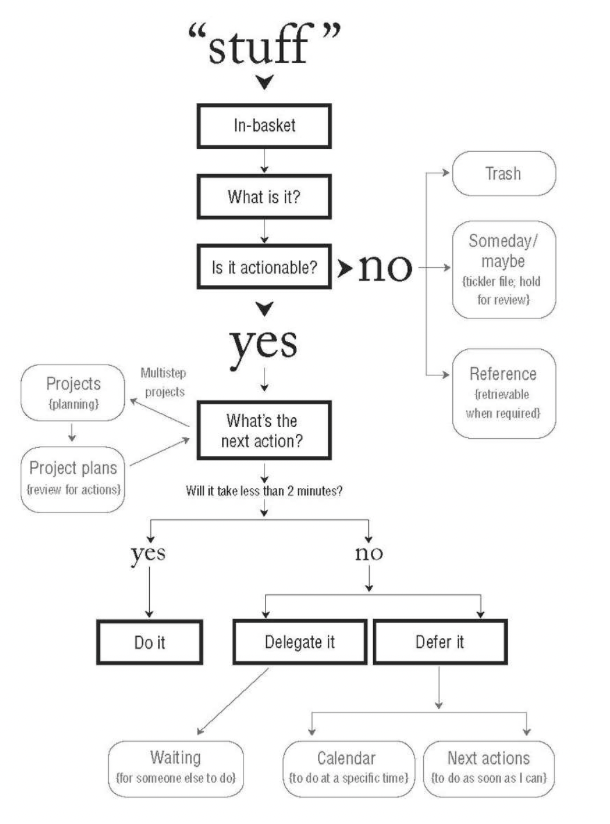
What Is It?
- There's often confusion about the nature of the items that we collect in our personal organizing systems, especially those that are amorphous, like certain documents from the government or company.
- These items, including emails with policy changes, often end up unattended because people don't take the time to figure out what they are really about.
- Therefore, the next decision, which is to understand the nature and purpose of these items, is critical for effective personal organization.
Is It Actionable?
- There are two possible answers for this: yes and no.
No Action Required
- If the answer is no, there are three possibilities:
- Delete it
- Incubate it
- File it
- These three categories can themselves be managed; we’ll get into that in a later chapter. For now, suffice it to say that you need a wastebasket and Del key for trash, a “tickler” file or calendar for material that’s incubating, and a good filing system for reference information.
Actionable
- This is the yes group of items, stuff about which something needs to be done.
- Typical examples range from an e-mail requesting a summary of the speech you’ve agreed to give at a luncheon to the notes in your in-tray from your face-to-face meeting with the group vice president about a significant new project that involves hiring an outside consultant.
- Two things need to be determined about each actionable item:
- Is it about a project?
- What's the next action?
If It's About a Project
- If it's about a project, you need to capture that outcome on a “Projects” list. That will be the stake in the ground that will keep reminding you that you have an open loop until it is finished.
- A Weekly Review of the list (covered in a later section) will bring this item back to you as something that’s still outstanding. It will stay fresh and alive in your management system (versus your head) until it is completed or eliminated.
What's the Next Action?
- This is the critical question for anything you’ve captured; if you answer it appropriately, you’ll have the key substantive thing to organize.
- The “next action” is the next physical, visible activity that needs to be engaged in, in order to move the current reality of this thing toward completion.
- Some examples of next actions might be:
- Call Fred re: name and number of the repair shop he mentioned.
- Draft thoughts for the budget-meeting agenda.
- Talk to Angela about the filing system we need to set up.
- Research Internet for local watercolor classes.
- These are all real physical activities that need to happen. Reminders of these will become the primary grist for the mill of your personal productivity-management system.
Do It, Delegate It, or Defer It
- Once you’ve decided on the next action, you have three options:
- Do it. If an action will take less than two minutes, it should be done at the moment it is defined.
- Delegate it. If the action will take longer than two minutes, ask yourself, Am I the right person to do this? If the answer is no, delegate it to the appropriate entity.
- Defer it, If the action will take longer than two minutes, and you are the right person to do it, you will have to defer acting on it until later and track it on one or more “Next Actions” lists.
2.3 Organize
- The outer ring of the workflow diagram consists of eight categories that organize both actionable and nonactionable items.
- Nonactionable items can be classified as trash (to be discarded), incubation (to be reassessed later), or reference (to be filed for future reference).
- Actionable items need a project list, storage for project plans and materials, a calendar for time-specific actions, a next actions list, and a waiting-for list for tasks delegated to others.
- All these categories should be physically contained in some form, which could be paper lists, computer programs, or file folders. The form depends on the user's preference and the nature of the item. For example, a projects list could be in a physical file, a software application, or a loose-leaf planner. Incubating reminders might be stored in a paper-based "tickler" file or a digital calendar application.
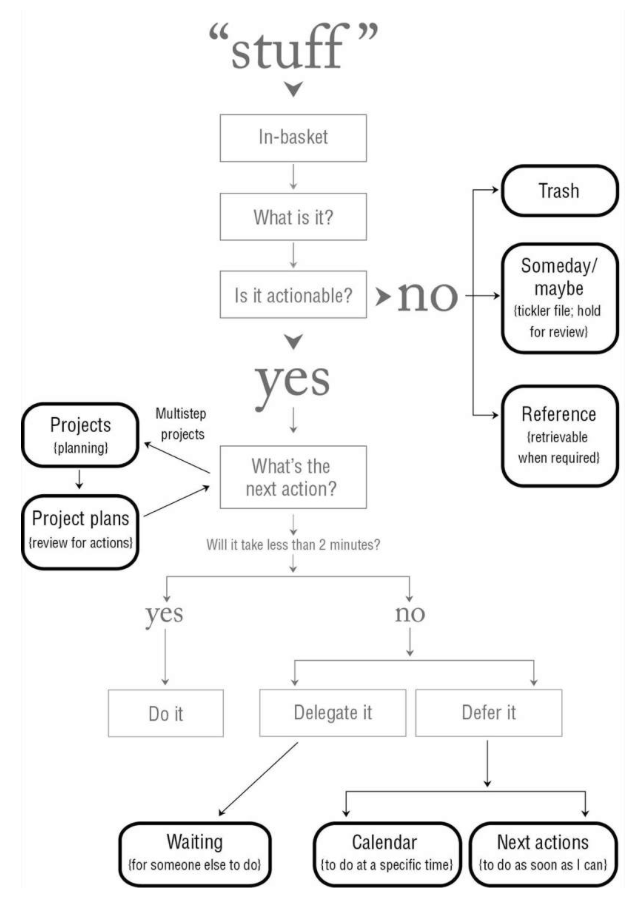
Projects
- A project is defined as any desired result achievable within a year that requires more than one action step. This includes both small and large tasks.
- If a task cannot be completed in one step, a goalpost or reminder is needed to keep track of it, preventing it from being forgotten.
- The one-year time frame is used because anything planned to finish within that period needs weekly review for comfortable tracking of its status.
- This can also be seen as a list of "open loops", which refers to all pending tasks irrespective of their size.
E.g: Partial Projects List
Get new staff person on board
Take August holiday
Produce staff off-site retreat
Publish book
Finalize computer upgrades
Update will
Finalize budgets
Finalize new product offering
Learn new CRM software
Get reprints of HBR article
Get a publicist
Plant spring garden
Research resources for video project
Establish next year’s conference schedule
Finalize employment agreements
Install new porch lighting
Get a new kitchen table
Enroll Maria in middle school
- Projects don't need to be initially listed in any specific order, size, or priority. The key is to have them on a master list for regular review, ensuring that relevant next actions are identified for each.
- Projects aren't tasks themselves but consist of various action steps. Once enough right steps are taken, a situation aligns with the initial envisioned outcome, marking the project as "done".
- Projects may be sorted into subcategories based on different focus areas, but starting with a single comprehensive list can aid in customizing the system as one becomes more familiar with its use.
Project Support Material
- Each project should have organized support materials, including details, plans, and related information, stored in separate folders, computer files, notebooks, or binders. The Projects list serves merely as an index.
- Project support materials are similar to reference materials and can be stored in the same system. However, support materials for active projects may require more frequent review to ensure all necessary action steps are identified.
- Support materials are best stored out of sight, though they can be kept readily accessible for active projects that need frequent reference. Physical folders in standing holders or stackable trays can be used for this.
- Digitization has made organizing reference and support materials easier but also more complex due to the myriad of storage options and sharing possibilities. It's recommended to keep the digital reference system as simple as possible and regularly review and purge it.
The Next-Action Categories
- The decision about the next action to take is central to any workflow, and it should always be the next physical, visible behavior for every ongoing task.
- Actions that take less than two minutes to perform or those that are already completed do not need tracking.
- Actions requiring tracking include those that need to be done at a specific time or day (to be added to your calendar), those that need to be done as soon as possible (to be added to your Next Actions lists), and those that are dependent on others (to be added to a Waiting For list).
Calendar
- There are two categories of action reminders: those needing to be done at a specific day/time, and those needing to be done as soon as possible. The calendar handles the first type.
- Your calendar should only include: time-specific actions (appointments), day-specific actions (tasks that need to be done on a particular day, but not at a specific time), and day-specific information (useful information or reminders for a specific day).
- Traditional daily to-do lists on the calendar are ineffective due to constantly changing priorities and the need for flexibility. Having to rewrite unfinished tasks is demoralizing and time-consuming.
- The calendar should only include tasks that absolutely must be completed on that day, to prevent dilution of important tasks. Any task placed on the calendar must be completed that day, or not at all.
- It's acceptable to have an informal, flexible list of tasks to be done when time allows, separate from the essential tasks. These should be easily adaptable to accommodate the unexpected events of the day.
The "Next Actions" List(s)
- Next Actions lists, along with the calendar, are the central tools for managing and organizing daily tasks.
- All identified actions that take longer than two minutes and can't be delegated should be tracked on these lists. Examples include making a call, sending an email, or drafting ideas.
- If the number of tasks is small (20-30), they can be kept on a single list and reviewed during free time. However, for larger numbers of tasks (50-150), subdividing the Next Actions list into categories (like Calls or Computer action items) makes sense. This way, tasks can be tackled based on available resources and situation.
Nonactionable Items
- You need well-organized, discrete systems to handle things that require no action as well as those that do.
- No-action systems fall into three categories: trash, incubation, and reference.
Trash
- Trash should be self-evident.
- Throw away, shred, or recycle anything that has no potential future action or reference value.
- If you leave this stuff mixed in with other categories, it will undermine the system and your clarity in the environment.
Incubation
-
There are two other groups of things besides trash that require no immediate action but that you will want to keep.
-
Here, again, it’s critical that you separate nonactionable from actionable items; otherwise you will tend to go numb to your piles, stacks, and lists and not know where to start or what needs to be done.
-
Say you read something in a newsletter that gives you an idea for a project you might want to do someday, but not now. You’ll want to be reminded of it again later so you can reassess the option of doing something about it in the future.
-
Or you get a notice about the upcoming season of your local symphony, and you see that the program that really interests you is still four months away—too distant for you to move on it yet (you’re not sure what your travel schedule will be that far out). But if you are in town, you’d like to go. What should you do about that?
-
There are two kinds of incubation tools that could work for this kind of thing:
- Someday/Maybe Lists
- A Tickler System
Someday/Maybe Lists
- It can be useful and inspiring to maintain an ongoing list of things you might want to do at some point but not now.
- This is the “parking lot” for projects that would be impossible to move on at present but that you don’t want to forget about entirely. You’d like to be reminded of the possibility at regular intervals.
- Typical Partial Someday/Maybe List
- Get a sailboat
- Learn Spanish
- Take a watercolor class
- Renovate the kitchen
- Build a lap pool
- Take a balloon ride
- Build a wine cellar
- Spend a month in Tuscany
- Create my own Web page
- Set up a foundation for kids
- Get a piano
- Publish my memoir
- Get scuba certification
- Learn to tango
- Learn to throw pottery
- Give a neighborhood party
- Build a koi pond
- These items are of the nature of “projects I might want to do, but not now . . . but I’d like to be reminded of them regularly.”
- You must review this list periodically if you’re going to get the most value from it. You should be scanning the contents of this list in your weekly review.
- You’ll probably have some other types of information that are similar to Someday/Maybe but that probably need a review only when you have an urge to engage in a particular kind of activity. These would be lists such as:
- Books to read
- Wines to taste
- Recipes to try
- Movies to rent
- Weekend trips to take
- Things my kids might like to do
- Seminars to take
- Web sites to surf
- These kinds of reminders can greatly expand your options for creative exploration. Having an organizational tool that allows you to easily make lists such as these, ad hoc, is quite worthwhile.
Tickler System
- A second type of things to incubate are those you don’t want or need to be reminded of until some designated time in the future.
- A most elegant version of holding for review of this nature is the tickler file, sometimes also referred to as a “suspense,” “follow-on,” or “perpetual” file. This is a system that allows you to almost literally mail something to yourself, for receipt on some designated date in the future.
- Your calendar can serve the same function. You might remind yourself on your calendar for March 15, for example, that your taxes are due in a month; or for September 12, that Swan Lake will be presented by the Bolshoi at the Civic Auditorium in six weeks.
- For further details, refer to chapter 7.
Reference Material
- Both non-actionable items of value and actionable items require organized storage systems, either in physical or digital form, for easy access when needed.
- For physical materials, options range from loose-leaf planners to file cabinets. Despite the rise of digital information, print can still be an effective storage method.
- Electronic storage spans from cloud-based data storage to archive folders in your communication software.
- Reference material should be easily accessible. Two types of reference systems are typically used: topic-and area-specific storage and general-reference files. The first type includes things like dedicated file drawers for contracts, a CRM database for client histories, etc.
- General reference filing is needed for storing ad hoc information that doesn't belong in some predesigned larger category. Examples include instruction manuals, handwritten notes from meetings, or foreign currency leftover from a trip.
- A good general-reference filing system is crucial for maintaining an efficient personal management system. If the system isn't user-friendly, people will likely stack or pile things, leading to disorganization and inefficiencies.
- A well-organized reference system maintains a clear distinction between actionable and non-actionable items, preventing confusion and ensuring stress-free productivity. More details will be discussed in Chapter 7.
2.4 Reflect
- Writing down tasks and remembering to do them in the appropriate context are two different things. For instance, remembering to buy milk while at the store or remembering to call a friend when you have free time.
- It's important to have a system that allows you to view both the broader picture of your life and work, and also the specific tasks or "weeds" that need to be done.
- Regular reflection on your tasks and projects significantly improves the effectiveness of your decision-making about what to do at any given time. One way to do this is to review all your ongoing projects and open loops on a weekly basis.
- Life is too complex to be fully managed by a single system, but the GTD (Getting Things Done) method provides a model to keep track of key elements that need attention and regular review. Most people have rudimentary versions of this, but they are generally underutilized and basic.
What To Review When
- Maintaining a personal organization system, which includes a Projects list, a calendar, Next Actions lists, and a Waiting For list, requires minimal effort once set up.
- The calendar, which is likely reviewed most frequently, provides a "hard landscape" of tasks that need to be completed that day, regardless of their overall importance.
- After the calendar, the Next Actions lists provide an inventory of potential tasks you can complete during discretionary time throughout the day. These tasks are organized by context, meaning they're associated with specific conditions or environments (e.g., At Home, At Computer, In Meeting with George).
- The Projects, Waiting For, and Someday/Maybe lists need to be reviewed only as often as necessary to ensure you're not left wondering about the status of tasks or projects.
Critical Success Factor: The Weekly Review
- Regular reviews are essential to keep your mind from reclaiming the role of remembering and reminding. Trust in your rapid, intuitive decisions requires consistent reflection from a higher perspective. This concept is encapsulated in the Weekly Review.
- The Weekly Review involves examining all your Projects, active project plans, Next Actions, Agendas, Waiting For, and Someday/Maybe lists weekly. This process ensures your mind is clear and recent tasks have been captured, clarified, and organized.
- Given the constant connectivity in today's world, things can easily get out of control during periods of high activity. While it's impractical to maintain a completely organized state at all times, a weekly refresh is necessary to confidently maintain productivity.
- During the Weekly Review, you should gather and process all your tasks, review your system, update your lists, and aim to get clean, clear, current, and complete.
- Many people struggle with incomplete systems, leading to a lack of trust and a constant feeling of something missing. A more complete system improves trust, motivating further maintenance and completion. The Weekly Review is key to achieving and maintaining this standard.
- The state of readiness and organization typically achieved before a vacation should ideally be a weekly target. Regularly achieving this state can bring the relaxed, present mindset of vacation into everyday life.
2.5 Engage
- The basic purpose of this workflow-management process is to facilitate good choices about what you’re doing at any point in time.
- At 10:33 a.m. Monday, deciding whether to call Sandy, finish the proposal, or clean up your e-mails will always be an intuitive call, but with the proper orientation you can feel much more confident about your choices.
- You can move from hope to trust in your actions, immediately increasing your energy and effectiveness.
Three Models for Making Action Choices
- Even without procrastination or insecurity, there will always be numerous tasks you're not doing at any given moment. The challenge is deciding what to do and not to do, and feeling comfortable with both decisions.
- This can be achieved by trusting your intuition, which is fortified when you have captured, clarified, organized, and reflected on all your current commitments. This process can enhance your intuitive judgment with thoughtful and practical considerations about your work and values.
- There are three models that can aid your decision-making process about what to do. They don't provide direct answers, such as whether to call someone or send an email, but they can help you frame your options more intelligently. This approach surpasses the simplistic solutions offered by traditional time and priority management techniques.
Model 1: The Four-Criteria Model for Choosing Actions in the Moment
- Decision-making about what to do at a given moment can be guided by four criteria: context, time available, energy available, and priority.
- Context refers to your current capabilities and the specific location or tools at your disposal. For example, some tasks can only be performed at a certain place or with certain tools, like a phone or computer.
- Time Available refers to the amount of time you have before another commitment. For instance, if you have a meeting in five minutes, it limits your options for tasks that require more time.
- Energy Available takes into account your current mental and physical energy levels. Some tasks demand more cognitive or physical energy than others.
- Priority is determined considering your available context, time, and energy. Among the remaining options, you choose the action that will provide the highest payoff.
- To decide what to do in a given situation, you need to utilize your intuition and judgment, which can be guided by these criteria.
Model 2: The Threefold Model for Identifying Daily Work
- There are three types of work activities: doing predefined work, doing work as it shows up, and defining your work.
- Doing predefined work involves completing tasks that have already been determined and scheduled, such as making calls, drafting ideas, attending meetings, or executing actions from your Next Actions lists and calendar.
- Doing work as it shows up refers to addressing unexpected, ad hoc tasks that arise throughout the day. This could be a surprise meeting or dealing with unexpected issues. When engaging in these tasks, one is making a decision that these tasks are more important than other scheduled activities.
- Defining your work involves organizing and clarifying your tasks, like processing your inbox, digital messages, meeting notes, and breaking down new projects into actionable steps. This includes identifying tasks that need to be done later and adding them to your to-do lists.
- Once all work is defined, you can trust that your to-do lists are complete. However, depending on your context, available time, and energy, you may still have multiple options for what to do next. The final consideration should be the nature of your work, its goals, and standards.
Model 3: The Six-Level Model for Reviewing Your Own Work
- Priorities should drive your choices, but determining them requires understanding your work from six different perspectives or horizons.
- Horizon 5: Purpose and Principles - This is the ultimate reason for your existence and what truly matters to you. It provides the core definition of your work and serves as the ultimate job description.
- Horizon 4: Vision - This involves projecting three to five years into the future, considering factors such as organizational strategies, environmental trends, career and lifestyle transitions, and changes affecting your job and organization.
- Horizon 3: Goals - This horizon involves what you aim to experience in various areas of life and work in the next one to two years. It could involve shifts in your job focus and new accountabilities emerging.
- Horizon 2: Areas of Focus and Accountabilities - This is about the roles, interests, and accountabilities that define your life and work. They are used as criteria to assess your experiences and engagements, and to maintain balance and sustainability in your work and life.
- Horizon 1: Current Projects - These are short-term outcomes you want to achieve, such as setting up a new home computer or organizing a sales conference.
- Ground: Current Actions - This level includes all the immediate actions you need to take, such as making phone calls, responding to emails, running errands, and communicating agendas.
- These horizons provide a useful framework to understand the multilayered nature of your commitments and tasks. Mastering the flow of work at all these levels provides a holistic way to get things done and feel good about it.
- Traditional "setting priorities" based on long-term goals and values doesn't provide a practical framework for most daily decisions and tasks.
- Part 2 of the book will provide specific coaching on using these models for making action choices and how the best practices for capturing, clarifying, planning, organizing, and reflecting contribute to success.
Chapter 3 - Getting Projects Creatively Under Way: The Five Phases of Project Planning
The key ingredients of relaxed control are (1) clearly defined outcomes (projects) and the next actions required to move them toward closure, and (2) reminders placed in a trusted system that is reviewed regularly. This is what the author calls horizontal focus. Although it may seem simple, the actual application of the process can create profound results.
3.1 Enhancing Vertical Focus
- Horizontal focus is typically sufficient for most situations, but occasionally a more rigorous, vertical focus is required to control a project or situation, identify a solution, or ensure all steps have been determined. This vertical thinking and its integration into your personal system is crucial for knowledge work.
- Most planning can be informal, like "back-of-the-envelope" planning during a casual meeting, and this often yields the most productive results relative to the energy invested.
- While there are times when more formal planning structures are needed, such as for complex situations requiring team collaboration or convincing investors, often all that's needed is a pen and a piece of paper for creative brainstorming.
- The biggest gap in project thinking isn't the need for more formal models, but rather a project-focusing model that can validate and support informal thinking.
- Formal planning sessions and tools can be useful, but they often overlook critical issues, like the project's purpose, or don't allow enough time for brainstorming and determining action steps and accountabilities.
- The good news is that there's a productive way to think about projects that maximizes value with minimal time and effort. This approach aligns with how we naturally plan when trying to control a project or achieve a desired outcome.
- More informal and natural planning can alleviate stress and lead to better results.
3.2 The Natural Planning Model
- The human brain is the most brilliant and creative planner. Individuals are natural planning machines, evidenced by everyday activities such as getting dressed, eating, or conversing. To accomplish any task, the brain goes through five steps:
- Defining purpose and principles: Understand the reason and guiding principles behind the task.
- Outcome visioning: Visualize the desired end result.
- Brainstorming: Generate ideas and solutions.
- Organizing: Structure and arrange the ideas, resources, and steps.
- Identifying next actions: Determine the immediate steps needed to progress towards the desired outcome.
A Simple Example: Planning Dinner Out
- The brain is a natural planning machine, capable of complex steps in order to accomplish any task. This can be demonstrated through the process of planning to go out for dinner.
- Defining Purpose and Principles: The initial drive for planning sets the purpose, such as the desire to socialize, celebrate, or sign a business deal. Principles such as standards of service, affordability, etc., set the boundaries of the plan.
- Outcome Visioning: After deciding the purpose, one forms an outcome vision, imagining the desired result, including people involved, atmosphere, and type of cuisine.
- Brainstorming: The mind generates ideas to bridge the gap between the current situation and the envisioned outcome. This involves asking questions related to various aspects of the event like timing, venue availability, and weather.
- Organizing: The ideas generated from brainstorming are sorted into components, priorities, and sequences, identifying critical tasks, ordering them, and breaking them into subtasks.
- Identifying Next Actions: The final phase is determining the immediate physical action needed to actualize the plan.
- This process of planning is a natural, subconscious process that the brain undertakes for every task, be it planning a dinner or launching a new product.
Natural Planning Is Not Necessarily Normal
- The natural planning process, though often used subconsciously in daily life, is not always applied to larger or more formal projects, such as organizing a retreat, an IT installation, or a merger.
- Key elements of planning, such as defining the purpose and principles, envisioning success, brainstorming ideas, organizing them, and identifying next actions, are often overlooked.
- Implementing the natural planning model can lead to rapid progress in project planning, even for complex tasks.
- A practical exercise is proposed: choose a current project that needs improvement, and walk through the five phases of natural planning. This can help provide a clearer vision of the project's goal and the steps needed to achieve it.
- Applying the natural planning process can provide clarity, increase efficiency, and eliminate perceived barriers to project completion.
3.3 The Unnatural Planning Model
- To emphasize the importance of utilizing the natural planning model for the more complex things we’re involved with, the author contrasts it with the more “normal” model used in most environments—what he calls unnatural planning.
When the "Good" Idea Is a Bad Idea
- It's not productive to start a meeting or project with the question, "Who's got a good idea?" before defining the purpose, vision, and collecting relevant data.
- Trying to generate "good" ideas should only come after around 80% of the thinking process, which includes defining purpose and vision, brainstorming, and organizing.
- Approaching a situation counter to the natural planning process (defining purpose and vision first) can lead to confusion, stress, and unproductive power dynamics, particularly in group settings.
- Trying to generate ideas without first defining purpose and vision can block creativity and inhibit progress.
3.4 The Reactive Planning Model
- Most people resist planning ahead of time due to a perception of it being artificial and irrelevant to their work, leading them to often leave planning until the last minute.
- Lack of pre-planning often results in crises, causing reactive planning under pressure which initially involves immediate action, overtime, and deploying more people.
- When this rushed action doesn't solve the problem, there's an attempt to organize by compartmentalizing and labeling the problem.
- If that doesn't work, a need for more creativity is identified, leading to brainstorming sessions. If this fails, external help (like a consultant) may be sought.
- Ultimately, the question of the project's vision and purpose is asked, which should have been the starting point of planning, highlighting the importance of natural planning (starting with purpose and vision).
3.5 Natural Planning Techniques: The Five Phases
- It goes without saying, but still must be said again: thinking in more effective ways about projects and situations can make things happen sooner, better, and more successfully. So if our minds plan naturally anyway, what can we learn from that? How can we use that model to facilitate getting more and better results in our thinking?
- Let’s examine each of the five phases of natural planning and see how we can leverage these contexts.
Purpose
- Asking the "why" question is essential for enhancing and strengthening any activity or decision-making process.
- Clarifying the purpose of an activity or task is crucial for maintaining appropriate focus, fostering creativity, and promoting effective cooperation.
- Despite being common sense, many people overlook the importance of knowing and being clear about the purpose behind their actions.
- Ignoring the "why" question can lead to inefficiencies and challenges in various aspects of work, such as excessive meetings, planning sessions without clear objectives, or conflicts between work and personal time.
- To provide meaningful responses and solutions, it is necessary to understand the purpose behind the actions and decisions being made.
The Value of Thinking About Why
- Asking "why" provides several benefits, including defining success, creating decision-making criteria, aligning resources, motivating individuals, clarifying focus, and expanding options.
- Defining success requires understanding the purpose of what you're doing, as it serves as a reference point for investing time and energy.
- Purpose helps establish decision-making criteria by determining if certain investments or actions are necessary based on what you're trying to accomplish.
- Aligning resources involves making decisions about budget allocation or resource utilization based on the underlying purpose of the organization or project.
- Purpose serves as a motivating factor, as having a clear reason for doing something makes it worth doing and helps individuals stay on track.
- Clarifying focus occurs when the real purpose of a project or situation is identified, bringing clarity and sharpness of vision.
- Purpose expands options by opening up creative thinking and exploring wider possibilities to achieve the desired result.
- To ensure a purpose is effective, it needs to be clear, specific, and measurable, enabling individuals to determine when they have met their purpose or deviated from it.
Principles
- Standards and values are crucial criteria for driving and directing a project, and they play a significant role in the success or failure of the project. If these standards and values are violated, it can lead to unproductive distraction and stress.
- Identifying your principles involves considering what policies, stated or unstated, apply to your group's activities. Completing the sentence "I would give others totally free rein to do this as long as they..." can help clarify your principles and the boundaries for behavior.
- Misalignment of behavior with your standards can be a source of stress, and addressing this issue through constructive conversations and clarifying principles can help align energy and prevent unnecessary conflict.
- Principles provide clarity and serve as a reference point for positive conduct. They define the parameters of action and establish criteria for excellence in behavior.
- Purpose provides direction and motivation, while principles set the boundaries and criteria for how individuals and teams should act to ensure the success of a project.
Vision/Outcome
- To effectively utilize your conscious and unconscious resources, it's essential to have a clear vision of what success would look, sound, and feel like. Purpose and principles provide motivation and guidance, but vision creates a concrete blueprint of the desired outcome.
- Vision focuses on the "what" aspect rather than the "why." It encompasses the specific details of what the project or situation will be like when it successfully materializes in the world.
- Examples of vision include graduates of a seminar demonstrating consistent knowledge application, a 2 percent increase in market share within a specific region, and clear guidelines and support for a daughter's first semester in college. These examples illustrate specific and tangible outcomes that represent successful manifestation.
The Power of Focus
- Positive imagery and focus have been recognized as valuable tools since the 1960s. Olympic-level athletes have used forward-looking focus to enhance their performance by visualizing the physical effort, positive energy, and successful results.
- Our focus significantly influences our perception and performance in various areas of life, including sports, work meetings, and personal conversations.
- Focusing on a particular goal or objective generates new ideas and thought patterns that wouldn't have emerged otherwise. It also triggers physiological responses as if the imagined scenario were real.
- The reticular activating system, located at the base of the brain, plays a crucial role in our conscious awareness. It acts as a filter, allowing us to perceive ideas and data based on what we focus on and identify with. Our internal belief systems and identified contexts shape our perception of the world.
- The filtering process of the mind and how we become conscious of information is complex and profound. Creating and focusing on a clear mental picture of what we desire has automatic and remarkable effects on our mind, influencing our thoughts, actions, and outcomes.
Clarifying Outcomes
- The principle that understanding how our perceptive filters work reveals a profound truth: we can't see how to achieve something until we visualize ourselves doing it.
- Envisioning something that has already happened or that we have experience with is relatively easy. However, it can be challenging to imagine success in unfamiliar territory or when we lack reference points and personal experience.
- Many people hesitate to imagine desired outcomes unless someone shows them the exact path to get there. However, this approach goes against how our minds generate and recognize solutions and methods.
- Creating clear outcomes is a powerful life skill necessary for professional and personal success. We must continually define and redefine what we want to achieve, allocating resources effectively and efficiently.
- Outcome/vision can range from a simple project statement to a vividly scripted movie depicting the future scene in detail. Focusing on successful scenarios enhances enthusiasm, encourages unique and positive thinking, and opens up possibilities.
- Starting to think about a situation with the phrase "Wouldn't it be great if..." is a valuable approach that allows for exploring different perspectives and finding answers.
Brainstorming
- Once you have clarity about what you want to happen and why, the "how" mechanism is activated.
- When you have a mental image of something different from your current reality, your mind starts to fill in the gaps by generating ideas or brainstorming.
- This brainstorming process usually happens internally for most people and for most things, and it is often sufficient. For example, thinking about what to say to your boss while walking down the hall.
- However, there are instances when writing things down or capturing ideas externally can greatly enhance productivity and thinking.
- Externalizing thoughts and ideas through writing or other means can provide a significant boost to productive output and help in organizing and clarifying thoughts.
Capturing Your Ideas
- Various graphics-oriented brainstorming techniques have been introduced over the years, such as mind mapping, clustering, patterning, webbing, and fish boning.
- While these techniques may have different names, the basic premise remains the same: give yourself permission to capture and express any idea, and then later figure out how it fits in and what to do with it.
- The most popular technique is called mind mapping, which involves brainstorming ideas and organizing them in a graphic format. The core idea is presented in the center, with associated ideas branching out around it.
- Mind mapping can be done using Post-it notes on a whiteboard or through digital tools such as word processing programs, outlining programs, or dedicated mind-mapping software.
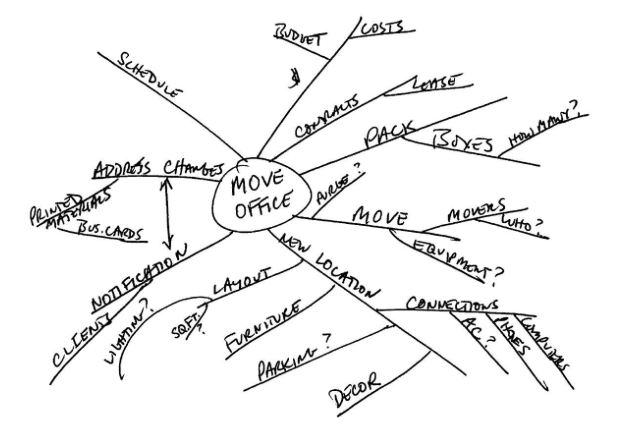
Distributed Cognition
- External brainstorming, which involves capturing and recording ideas in an objective format, can help generate new ideas that might not have occurred to you otherwise.
- The process of getting thoughts out of your head and into external formats is known as "distributed cognition" or building an "extended mind."
- External tools, such as pen and paper, notepads, whiteboards, or computer documents, serve as anchors for organizing and structuring ideas, allowing for better focus and extended periods of productive thinking.
- Using external tools and triggers can help maintain focus and facilitate effective thinking, whether it's mind mapping, doodling, or having a meeting with others in a conducive environment.
Brainstorming Keys
- During brainstorming, it's important to avoid judging, challenging, evaluating, or criticizing ideas. The focus should be on generating ideas without censoring or stifling the creative process.
- Critical thinking is still important, but it should be reserved for later stages of the planning process. All ideas should be included and expanded upon during brainstorming, with the primary criteria being inclusion and expansion.
- The goal during brainstorming is to generate a large quantity of ideas rather than focusing on the quality of each idea. More ideas provide a better context for developing options and making informed choices.
- Analysis, evaluation, and organization of thoughts should be put in the background during brainstorming. While these activities are important, they should not drive the brainstorming process. They can be addressed in the next stage of weeding out and organizing ideas.
Organizing
- After the brainstorming phase, organizing the ideas naturally emerges. By getting all the ideas out of your head and visually organizing them, you can notice natural relationships and structure.
- Organizing involves identifying components, subcomponents, sequences of events, and priorities. It answers questions such as what needs to happen, in what order, and what is most important for the project's success.
- Various tools can be used for organizing, ranging from informal bullet points to project-planning software. Depending on the project's complexity, hierarchical outlines or Gantt charts may be employed.
- Organizing is not the end of creative thinking; it simply takes on a different form. Once a basic structure is perceived, the mind naturally starts filling in the missing details and may generate additional ideas or considerations.
The Basics of Organizing
- The key steps here are:
- Identify the significant pieces
- Sort by (one or more):
- components
- sequences
- priorities
- Detail to the required degree
- There are no two projects that needed to have exactly the same amount of structure and detail developed in order to get things off people’s minds and moving successfully. But almost all projects can use some form of creative thinking from the sequential part of the brain, along the lines of “What’s the plan?”
Next Actions
- The final stage of planning involves making decisions about the allocation and reallocation of physical resources to move the project forward.
- The key question to ask at this stage is, "What's the next action?" This grounded, reality-based thinking combined with clarity of the desired outcome is crucial for defining and clarifying the actual work that needs to be done.
- Creating a list of real projects and consistently managing the next action for each project constitutes a significant portion (90 percent) of project planning.
- Making the next-action-thinking decision tests the maturity of your thinking about the project. If you're unable to answer the question of what specific action you would take if you had nothing else to do, it indicates that there are prior levels in the natural planning sequence that need further development and fleshing out.
The Basics
- It is important to decide on the next actions for each of the current "moving parts" of the project. This involves assessing each component and determining if there are actions that can be taken right now without depending on other components.
- If there is still more planning to be done before proceeding, the next action is a process action related to continuing the planning phase, such as drafting more ideas or contacting relevant individuals for input.
- Clarifying the next action, even if it is not your own, is crucial for staying in control. This may involve allocating responsibility to others and allowing them to identify next actions for their specific areas.
- Having a conversation about next actions fosters organizational clarity, brings up important issues and details, and helps identify weak links in resource allocation.
How Much Planning Do You Really Need to Do?
- The level of detail and extent of planning needed for a project should be based on getting the project off your mind. If the outcome and action steps are not clearly defined or reminders are not in place, the project will continue to occupy your thoughts.
- Many projects only require a listing of the outcome and next action to be sufficient for getting them off your mind. These projects can be planned internally, in your head, with enough detail to determine next actions and keep them progressing until completion. This applies to approximately 80% of projects.
- Around 15% of projects may require some form of external brainstorming, such as using mind maps or making notes in software, to plan and organize the project. This is suitable for tasks like planning meeting agendas, vacations, or speeches.
- The remaining 5% of projects may benefit from consciously applying the five phases of the natural planning model. These projects require greater clarity or significant action, and using the model can help resolve issues and move them forward effectively.
Need More Clarity?
- If you are experiencing a lack of clarity and clear direction despite being busy, you should shift your thinking up the natural planning scale. This means reviewing or creating a plan to gain clarity and direction.
- If there is a lack of clarity at the planning level, it indicates a need for more brainstorming to generate ideas and gather relevant data. This will help build trust in the plan.
- If the brainstorming session becomes unclear and unproductive, the focus should shift back to the outcome/vision. Clarifying the desired outcome will activate the brain's reticular filter, enabling clearer thinking about how to achieve the goal.
- If the outcome/vision is unclear, it is necessary to analyze and understand the purpose behind your engagement in the situation. This analysis will help provide clarity and guide the planning process.
Need More To Be Happening?
- If more action is needed, you should move down the planning model. Sometimes there is enthusiasm about a project's purpose but a lack of clarity about how to fulfill it in the real world. It is important to define a clear picture of the desired outcome.
- If you have a clear outcome in mind but things are still stuck, it is time to address the operational details and perspectives through brainstorming. This involves dumping ideas and exploring what needs to be done to implement the project.
- If brainstorming gets stuck, evaluation and decision-making are necessary to identify mission-critical deliverables and determine the next steps. This is important when there are many ideas but no clear decisions about what should happen next.
- If there is a plan in place but progress is not being made, it is essential to assess each component and identify the next action and who is responsible for it. This ensures that the project moves forward effectively and prevents last-minute chaos or crises.
Recap of Part 1
- The previous chapters covered the basic models of staying productive and in control, focusing on actions and projects.
- The fundamental principles remain the same: collect and process all open tasks, apply a front-end thought process, and manage the results through organization, review, and action.
- For any commitment or project, there is a natural planning process that helps move from the current state to the desired outcome. Using the five-phase model of planning can enhance productivity and effectiveness.
- The models explained are simple to understand and implement, utilizing skills you already possess such as writing things down, clarifying outcomes, making decisions, categorizing, reviewing, and making choices.
- However, knowing the techniques alone doesn't lead to results. Having the ability to be productive and in control requires guidance and coaching to embed the operational style effectively.
- The next part of the book will provide the guidance and support needed to apply these principles and techniques in a step-by-step manner.
Part 2 - Practicing Stress-Free Productivity
Chapter 4 - Getting Started: Setting up the time, space and tools
4.1 Setting Aside the Time
- It is recommended to create a block of time to initialize this process and prepare a workstation with the appropriate space, furniture and tools
- An ideal time frame is two whole days back to back
- Not recommended to use after-hours for this work as it usually means seriously reduced horsepower
- After the initial setup, later on you can maintain and improve your system in shorter spurts "between the lines" of your regular day
4.2 Setting Up the Space
- Choose a physical location to serve as your central cockpit of control
- The basics for a workspace are: a writing surface with space for an in-tray and core digital tools
- If you go to an office, you'll still need a space at home
- Don't share space
4.3 Getting the Tools You'll Need
The Basic Processing Tools
- Paper-holding trays (at least three)
- Stack of plain letter-size paper
- Pen and pencil
- Post-its
- Paper clips
- Stapler and staples
- Scotch tape
- Rubber bands
- Automatic labeler
- File folders
- Calendar
- Wastebasket
- Current tools used for data capture, organizing, and to-do lists
- Mobile devices
- Personal computers
- Paper-based planners & notebooks (if any)
General-Reference Filing System
- Both a physical and digital filing system is strongly recommended
- It should take less than one minute to process something from your in-tray into your filing system
Physical
- Used to store anything that you want to keep for its interesting or useful data or purpose that won't stand up by itself on a shelf (articles, brochures, pieces of paper, notes, printouts, documents, tickets, keys, buyers-club membership cards, flash drives...)
Digital
- Deciding on and settling on an optimal organization for your digital reference system is a long process
When I instituted a new general-reference application on my computer, it required a good three months of experimentation to find the optimal way to organize it and another three months to get it on cruise control
Success Factors
- Keep your general reference files immediately at hand
- A single alpha system for classification is recommended (A-Z)
- File everything by topic, person, project or company
- You can put at least one subset of topics on each label (ex: Gardening-pots and Gardening-ideas)
- If there is a huge amount of reference material on one topic or project, it should be put in its own discrete drawer or digital directory
- Make it easy to create a new folder
- Make sure you have plenty of space for easy storage
- Purchase as much space (physical or digital) as necessary
- An archive folder can be created for finished projects and "dead" files to keep your storage space slim
- Label your physical file folders with an auto-labeler
- Purge your files at least once a year
- Purge old documents regularly to ensure you don't create a black hole of information
- This gives you freedom to keep anything on a whim in case you might need it, as it will be reassessed in a few months
- A personal purge day is ideal to put into your tickler file (on holiday's or at year's end)
- Filing as a success factor itself
- Although reference and support materials are seldom urgent, they clutter your mental and physical workspace with nonactionable but potentially relevant and useful stuff
- Developing and regularly practicing a rigorous filing system is important to prevent this mental clutter
Chapter 5 - Capturing: Corralling your "stuff"
- Although you may not always be able to keep your stuff 100% collected, it should become an ideal standard that keeps you motivated to consistently clean house of all the things about your work and life that have your attention
- Practical reasons for gathering everything before you start clarifying it
- Helps to have a sense of volume of everything you need to deal with
- Lets you know where the end of the tunnel is
- Helps prevent distraction when clarifying and organizing
5.1 Physical Gathering
- The first step is to search your physical environment for anything that doesn't permanently belong where it is, the way it is, and put it into your in-tray
- Gather anything incomplete (things that have some decision about potential action tied to them)
What Stays Where It Is
- The best way to make a clean decision whether something should go into the in-tray is to understand what shouldn't
- The following four categories can remain where they are, the way the are, with no action tied to them
- Supplies
- Reference Material
- Decoration
- Equipment
- Supplies, reference materials, decoration, and equipment may need to be tossed into the in-tray if they're not just where they should be, the way they should be
- Is the computer set up the way you want?
- Is that the artwork you want on the wall?
- Is the furniture the way it should be?
Issues About Capturing
- Common issues when capturing
- Having more than fits in one tray
- Getting derailed into purging and organizing
- Having some form of stuff already collected and organized
- Running into critical things you want to keep in front of you
- If an item is too big to go into an in-tray, write a note on a piece of paper to represent it
It is a good idea to get into the habit of dating everything you write down, as it is worth it for the 3% of the time that this information will be very useful
- If the pile is too big to fit into the in-tray, create stacks around the tray
- If it's immediately evident that something is trash, toss it when you see it
- If uncertain whether or not you should keep it, put it into "in"
- You don't want to let yourself get wrapped up piece-by-piece
- It is easier to make these kinds of choices all at once when you are in decision-making mode
- Careful for the "purge-and-organize" bug
- You don't want to let yourself get caught running down a rabbit trail cleaning up some piece of your work and then not be able to get through the whole action-management implementation process
- If you already have some lists or an organization system, treat those lists as items to be processed
- If you have previously implemented a version of the GTD methodology, print all your next action and project lists out, and put them back into your in-tray to use as raw input again, starting anew
- If you run across a very important piece of information that you forget about, handle it immediately if you have to, otherwise put it into "in"
Physical Areas to Gather
- Desktop
- As you go around your desktop, write a note about anything that needs changing and place it into "in" (ex: tools or equipment such as your desk or computer)
- Desk Drawers
- Whether you use this opportunity to clean and organize the drawers or simply make a note to do it depends on how much time you have and how much stuff there is
- Countertops
- If it is reference material, before you put it away into your system, ensure there is no potential action tied to it, if there is, place it in your "in-tray"
- Inside the Cabinets
- Consider whether your collectible and nostalgia items are still meaningful to you
- If some of these areas are out of control and need purging, write a note about it and place it in your "in-tray"
- Floors, Walls, and Shelves
- Anything in these areas that you may want to change, make a note of it and place it in your in-tray
- Equipment, Furniture, and Fixtures
- If there is anything you want change about any of your office equipment, lighting, furniture, or even the physical space itself, make a note and place it in your in-tray
- Other Locations
- Depending on the scope of what you're addressing in this process, do some version of this gathering anywhere else you keep stuff
- Don't fall into the "not so important" trap, it is imperative to go through the capture process everywhere to get a clear mind
This Is Not About Throwing Away Things That You Might Want
- Radical minimalism is not the goal here, if throwing away something is uncomfortable, you should keep it
- Obsessive-compulsive hoarding is another matter, and a condition to be dealt with outside of this methodology
- It is alright to be a pack rat in some areas as long as you have the space
- David Allen is a pack rat when it comes to digital photos
"You like having and keeping your twelve boxes of old journals and notes from college? You like keeping all kinds of nutty toys and artwork and gadgets around your office to spur creative thinking? No problem, as long as they are where you want them to be, in the form they're in, and you have anything you want or need to do about that captured and processed in your system"
5.2 Mental Gathering
- After you've collected all the physical things in your environment that need processing, you need to collect anything else residing in your mental RAM space
- Write out each thought, idea, project or thing that has your attention on a separate sheet of paper
- Go for quantity, as it is better to overdo it than risk missing something
Incompletion Triggers
- Review the following list to help unearth something lurking in the back of your mind
Professional incompletion triggers
- Projects started, not completed
- Projects that need to be started
- "Look into..." projects
- Commitment/promises to others
- Boss/partners
- Colleagues
- Subordinates
- Others in organization
- "Outside" people
- Customers
- Other organizations
- Professionals
- Vendors
- Communications to make/get
- Internal/external
- Initiate or respond to:
- Phone calls
- Voice mails
- E-mails
- Text messages
- Letters
- Social media postings
- Initiate or respond to:
- Internal/external
- Other writing to finish/submit
- Reports
- Evaluations/reviews
- Proposals
- Articles
- Marketing materials
- Manuals/instructions
- Summaries
- Rewrites and edits
- Status reporting
- Conversation and communication tracking
- Meetings that need to be set/requested
- Who needs to know about what decisions?
- Significant read/review
- Financial
- Cash
- Budgets
- Forecasts/projections
- Profit and loss
- Balance sheet
- Forecasting
- Credit line
- Banks
- Receivables
- Payables
- Petty cash
- Investors
- Asset management
- Planning/organizing
- Formal planning (goals, targets, objectives)
- Current projects (next stages)
- Business plans
- Marketing plans
- Financial plans
- Organizational initiatives
- Upcoming events
- Meetings
- Presentations
- Conferences
- Organizational structuring
- Changes in facilities
- Installation of new systems/equipment
- Travel
- Vacation
- Business trips
- Organization Development
- Organization chart
- Restructuring
- Roles
- Job descriptions
- Facilities
- New systems
- Leadership
- Change initiatives
- Succession planning
- Organization culture
- Marketing/promotion
- Campaigns
- Masterials
- Public relations
- Administration
- Legal
- Insurance
- Personnel
- Staffing
- Policies/procedures
- Training
- Staff
- Hiring/firing/promoting
- Reviews
- Communications
- Staff development
- Compensation
- Feedback
- Morale
- Sales
- Customers
- Prospects
- Leads
- Sales process
- Training
- Relationship building
- Reporting
- Relationship tracking
- Customer service
- Systems
- Mobile devices
- Phones
- Computers
- Software
- Databases
- Telecommunications
- Internet
- Filing and reference
- Inventories
- Storage
- Office/site
- Space/arrangements
- Furniture
- Equipment
- Decorations
- Utilities
- Supplies
- Maintenance/cleaning
- Security
- Meetings
- Upcoming
- Needing to be set/requested
- Need debriefing
- Professional development
- Training/seminars
- Things to learn
- Things to find out
- Skills to practice/develop
- Books to read/study
- Research
- Formal education (licensing, degrees)
- Career research
- Resume
- Performance objectives
- Professional wardrobe
- Waiting for...
- Information
- Delegated tasks/projects
- Completions critical to projects
- Answers to questions
- Replies to:
- E-mails
- Letters
- Proposals
- Calls
- Invitations
- Requisitions
- Reimbursements
- Insurance claims
- Ordered items
- Repairs
- Tickets
- Decisions of others
Personal Incompletion Triggers
- Projects started, not completed
- Projects that need to be started
- Projects-other organizations
- Service
- Community
- Volunteer
- Spiritual organization
- Commitments/promises to others
- Partner/spouse
- Children
- Parents
- Family
- Friends
- Professionals
- Returnable items
- Debts
- Communications to make/get
- Calls
- E-mails
- Cards and letters
- Thank-yous
- Texts
- Social media postings
- Upcoming events
- Birthdays
- Anniversaries
- Weddings
- Graduations
- Receptions
- Outings
- Holidays
- Vacation
- Travel
- Dinners
- Parties
- Cultural events
- Sporting events
- Administration
- Home office supplies
- Equipment
- Phones
- Mobile devices
- Audio/video media
- Voice mail
- Computers
- Software
- Internet
- Filing and records
- Data storage/backup
- Leisure
- Books
- Music
- Video
- Travel
- Places to visit
- People to visit
- Web browsing
- Photography
- Sports equipment
- Hobbies
- Cooking
- Recreation
- Financial
- Bills
- Banks
- Investments
- Loans
- Taxes
- Budget
- Insurance
- Mortgage
- Bookkeeping
- Accountants
- Pets
- Health
- Training
- Supplies
- Legal
- Wills
- Trusts
- Estate
- Legal affairs
- Family projects/activities
- Partner/spouse
- Children
- Parents
- Relatives
- Home/household
- Real estate
- Repairs
- Construction
- Remodeling
- Landlords
- Heating and air conditioning
- Plumbing
- Utilities
- Roof
- Landscaping
- Driveway
- Garage
- Walls
- Floors
- Ceilings
- Decor
- Furniture
- Appliances
- Lights and wiring
- Kitchen supplies/equipment
- Laundry
- Purging, organizing, cleaning
- Storage
- Service providers
- Health
- Doctors
- Dentist
- Optometrist
- Healthcare specialists
- Checkups
- Diet
- Food
- Exercise
- Professional development
- Classes
- Seminars
- Education
- Coaching/counseling
- Career
- Creative expressions
- Transporation
- Motor vehicles
- Bicycles
- Maintenance
- Repair
- Commuting
- Clothes
- Professional
- Casual
- Formal
- Sports
- Accessories
- Luggage
- Repairs
- Tailoring
- Errands
- Shopping
- Stores
- Hardware
- Supplies
- Groceries
- Gifts
- Pharmacy
- Bank
- Cleaners
- Repairs
- Community
- Neighborhood
- Neighbors
- Service
- Schools
- Civic involvement
- Voting
- Waiting for
- Product orders
- Repairs
- Reimbursements
- Loaned items
- Information
- RSVPs
- Projects/tasks completed by family/friends
"In" Inventory
- In addition to the paper-based and physical items in your in-tray, it should also include:
- Any voice mails and all the e-mails that are currently staged in the "in" area of your communication software
- Any items on your organizer lists for which you have not yet determined next actions
- Any task or to-do lists should be printed out and placed in the in-tray
What's Next?
- Once a physical and mental collection has been complete, the next step is getting "in" to empty by moving on to the processing phase
You don't want to leave anything in "in" for an indefinite period of time, because it will then creep back into your consciousness.
Chapter 6 - Clarifying: Getting "in" to empty
Getting "in" to empty doesn't mean actually doing all the actions and projects that you've captured, it means identifying each item and deciding what it is, what it means, and what you're going to do with it
6.1 Workflow Diagram (Clarification)
- The center column of the Workflow Diagram illustrates all the steps involved in processing and deciding your next actions.
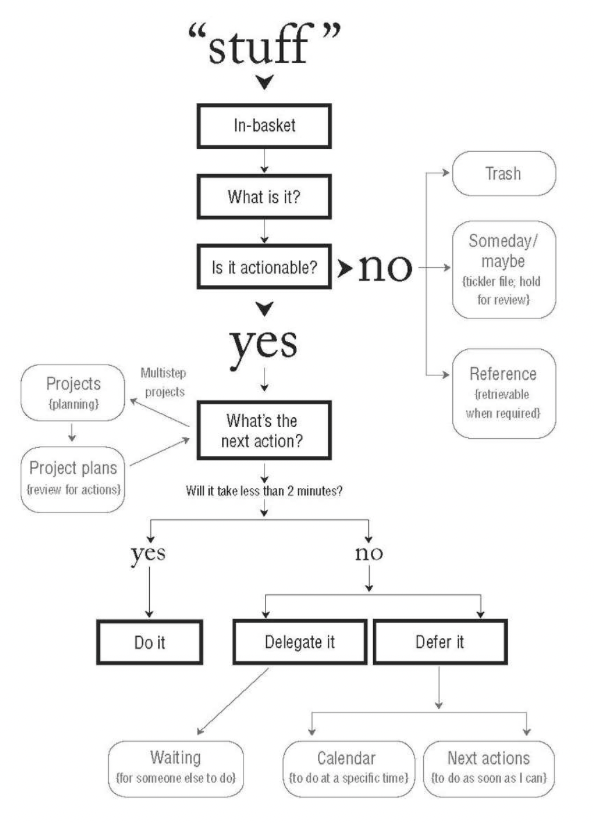
6.2 Processing Guidelines
Basic Processing Rules
- Process the top item first
- Process one item at a time
- Never put anything back into "in"
Top Item First
When in processing mode, you must get into the habit of starting at one end and just cranking through items one at a time, in order!
- Everything gets processed equally without regards to importance
- Process does not mean spend time on, it means to decide what the thing is, what action is required, and then to dispatch it accordingly
- Emergency scanning (looking through inboxes for most urgent, fun or interesting stuff to deal with first) is not processing
- Items should be processed FIFO (first in first out)
- The exception is with emails, where you want to be up to date on any discussions before responding
One Item at a Time
Don't skip items because you don't know what to do with them and let your eyes wander to items that are more attractive to you, stick to processing one item at a time.
- The focus on one thing forces the requisite attention and decision making to get through all of your stuff
- Multitasking Exception
- Some personality types need to shift their focus away from something for at least a minute in order to make a decision about it
- In this case, a couple of items can be processed simultaneously
- Only works if you have the discipline to not avoid any decisions for longer than a minute or two
Nothing Goes Back Into "In"
The first time you pick something up from your in-tray, decide what to do about it and where it goes, never put it back in "in"
- This helps to prevent "decision fatigue" (every decision you make, little or big, diminishes a limited amount of your brain power)
6.3 Processing Workflow
The Key Processing Question: "What's the next action?"
Processing Non-Actionable Items
What If There Is No Action?
- Non-actionable items fit into three categories
- Trash
- Items to incubate
- Reference material
Trash
- There are two ways of dealing with trash
- When in doubt, throw it out
- When in doubt, keep it
- Either approach is fine, as long as you trust your intuition and are realistic about your space
If you make a clear distinction about what's reference and supplies and what requires action, and if your reference system is simple and workable, you can easily keep as much material as you can accommodate.
- Be careful not to create a library so big and overwhelming that you have limited your capacity to make it functional for the work that's important for you to do by following these key practices
- Review and purge outdated information
- Practice conscious filtering on the front end
As you're processing your input, you should be asking yourself: "Is this really necessary or useful for me to keep, or can I trust that I can access it from the Internet or other sources if I need it?"
Incubate
- Items for which there is nothing to do right now, but there might be later, should be incubated
- There are two possible incubation procedures
- Write them on a Someday/Maybe list
- Put a reminder of them on your calendar or in a tickler file
- The point of incubation procedures is that they give you a way to get items off your mind right now while allowing you to feel confident that some reminder of the possible action will resurface at an appropriate time
It's fine to decide not to decide about something. You just need a decide-not-to-decide system to get it off your mind.
Reference
It will take time to develop your own digital filing procedure by experimenting, customizing, and modifying your digital library for what works best. The key to keeping it effective is to regularly revisit your data and how you're organizing it; and keeping it current and usable.
- Things which need no action but may have value as potentially useful information about projects and topics are placed in your reference system
- A less-than-sixty-second, fun-to,use general-reference filing system within reach of where you sit is a mission-critical component of full implementation of this methodology
- If something takes too long to file, in the fast lane of real life, it will simply accumulate
- Whenever you come across something that you want to keep, make a label for it and put it in a file folder, or appropriately tag and categorize it digitally
- Emails should be filed into folders inside your email client
The key driver should be: Do I still have my attention on my reference content or system? If so, create a project and next action to unpack that, to get this significant area for you on cruise control.
Processing Actionable Items
And If There Is An Action...What Is It?
Defining the next action is the most fundamental practice of this methodology!
- If there's something that needs to be done about the item in "in," then you need to decide what, exactly, the next action is
- "Next Action" refers to the next physical, visible activity that would be required to move the situation toward closure
- The next action should be easy to figure out however there are often some quick analyses and several planning steps that haven't occurred yet in your mind, and these need to happen before you can determine precisely what has to happen to complete the item
Examples of Determining Next Actions
- Sample list of actionable items in your inbox
- Clean the garage
- Do my taxes
- Conference I'm going to
- Bobby's birthday
- Press release
- Performance reviews
- Management changes
- Example of finding the next action when processing items in your inbox
- Clean the garage: "Well, I just have to get in there and start. No, wait a minute, there's a big refrigerator in there that I need to get rid of first, I should find out if John Patrick wants it for his camp. I should...Call John re: refrigerator in garage."
- Do my taxes: "I can't start on them until I have my last investment income documents back. Can't do anything until then, so I'm...Waiting for documents from Acme Trust."
The Action Step Needs to Be the Absolute Next Physical Thing to Do
- For example, "set meeting" is not precise enough to be a next action
- How will you set the meeting: phone or email?
- Who will this phone call or email be sent to?
- If you don't decide now, you'll still have to decide at some other point, and what this process is designed to do is to actually get you to finish the thinking exercise about the item
"Decide what to do about this" Is Not A Next Action
- What if you say to yourself "Well, the next thing I need to do is decide what to do about this?"
- Deciding isn't really an action, because actions take time, and deciding doesn't
- There is always some physical activity that can be done to facilitate your decision making
- You often just need more information before you can make a decision which can come from two possible sources
- External sources ("Call Susan to get her input on the proposal")
- Internal thinking ("Draft ideas about new reorganization")
When a decision needs to be made, determine what physical activity needs to happen to get you to decide.
Once You Decide What The Action Step Is
- You have three options once you have decided what the next action is:
- Do it (if the action takes less than two minutes)
- Delegate it (if you're not the most appropriate person to do the action)
- Defer it (into your organization system as an option for work to do later)
Do It
The 2-Minute Rule: If the next action can be done in two minutes or less, do it when you first pick up the item.
- Even if the action is not a high-priority one, do it now if you're ever going to do it at all
- The rationale for the two-minute rule is that it's more or less the point where it starts taking longer to store and track an item than to deal with it the first time it's in your hands
- Two minutes is just a guideline
- If you have a long open window of time in which to process your in-tray, you can extend the cutoff for each item to five or ten minutes
- If you need to get to the bottom of all your input rapidly to figure out how best to use your afternoon, you may want to shorten the time to one minute
- It's a good idea to time yourself when you first start the process, because items often take longer than expected
- If you take an action and don't finish the project with that one action, you'll need to clarify what's next on it, and manage that according to the same criteria (do, delegate, defer)
- Examples of Two Minute Items
- If the e-mail requires just a thirty-second reading and then a quick yes/no/other response back to the sender, do it now
- If you can browse the catalog in just a minute or two to see if there might be anything of interest in it, browse away, and then toss it, route it, or reference it as required
- If the next action on something is to leave a quick message on someone's voice mail, make the call now
Delegate It
- If you aren't the best person to complete the next action, hand it off to the appropriate party in a systematic format
Delegation is not always downstream. You may decide, "This has got to get over to Customer Service," or "My boss needs to put her eyes on this next," or "I need my partner's point of view on this."
- The following systematic format is recommended, working from top to bottom
- Send the appropriate party an e-mail
- Write a note or an over-note on paper and route the item out to that person
- Send him or her a text or leave a voice mail
- Add it as an agenda item on a list for your next real-time conversation with that person
- Talk to him or her directly, either face-to-face or by phone, text, or instant message
- It is important to track the handoff
- This is done in the Waiting For category, which is detailed in the organization chapter
- If the "ball is already in someone else's court", then you can skip the delegation and simply move to tracking the action for which you are waiting to be completed
It's important that you record the date on everything that you hand off to others.
Defer It
- Most of the next actions you determine will likely take longer than two minutes and be yours to complete
- These actions need to be written down somewhere and then organized in the appropriate categories so you can access them when you need to
- The organization process is detailed in the next chapter
Identifying the Projects You Have
A project is any outcome you're committed to achieving that will take more than one action to complete.
- The last step of getting to the bottom of "in" is to identify projects from the next actions you generated
- Maintaining a projects list is a key driver for reviewing where you are and where you want to be, and to maintain a sense of week-to-week control of your life
Chapter 7 - Organizing: Setting up the right buckets
Your organization system is not something that you'll necessarily create all at once. It will evolve as you process your stuff and test out whether you have put everything in the best place for you.
- Being organized means nothing more or less than where something is matches what it means to you
- Your organization should and will evolve, as you do
- The core distinctions of what things mean to you will be true forever, but the best structure for you to manage them a year from now may look different than what you come up with dealing with you world today
The primary reason for organizing is to reduce cognitive load or in other words to eliminate the need to constantly be thinking, "What do I need to do about this?"
7.1 Workflow Diagram (Organizing)
The outer ring of the Workflow Diagram shows the main groupings into which things will go as you decide what they are and what needs to be done about them!
GTD_WorkflowDiagram_Organize-1
7.2 The Basic Categories
- There are seven primary types of things that you'll want to keep track of and manage from an organizational and operation perspective
- A Projects list
- Project support material
- Calendar actions and information
- Next Actions lists
- A Waiting For list
- Reference material
- A Someday/Maybe list
The importance of hard edges
- It's critical that all of these categories be kept pristinely distinct from one another
- They each represent a discrete type of agreement we make with ourselves, to be reminded of at a specific time and in a specific way
- If they lose their edges and begin to blend, much of the value will be lost
- If you neglect this categorization, and allow things of different meanings into the same visual or mental grouping, you will tend to go psychologically numb to the contents
- If you put reference materials in the same piles as things you still want to read for example, you'll go unconscious to the stack
- If you put items on your Next Actions list that really need to go on the calendar, because they have to occur on specific days, then you won't trust your calendar and you'll continually have to reassess your next action lists
- If you have projects that you're not going to be doing anything about for some time, they must go on your Someday/Maybe list so you can relate to the Projects list with the rigorous action-generating focus it needs
- If something you're Waiting For is included on one of your action lists, nonproductive rethinking will continually bog you down
All you really need are lists and folders
- Lists and reminders are sufficient tools for reminders, reference, and support materials
- Lists keep track of projects, someday/maybes, and actions you'll need to take on your active open loops
- Folders (digital or paper based) are required to hold your reference material and the support information for active projects
- You shouldn't bother to create some external structuring of the priorities on your lists that you'll then have to rearrange or rewrite as things change
- You'll be prioritizing more intuitively as you see the whole list against quite a number of shifting variables
- The definition of a list in this context is nothing more than a grouping of items with some similar characteristic
7.3 Organizing Action Reminders
- All your actionable reminders should be sorted into groupings that make sense to you so you can review them as options for work to do when you have time
- You'll also want to divide them in the most appropriate way physically to organize those groups, whether as items in folders or on lists, either paper based or digital
The actions that go on your calendar
- For the purposes of organization, there are two basic kinds of actions
- Those that must be done on a certain day and/or at a particular time
- Those that just need to be done as soon as you can get to them, around your other calendar items (some perhaps with a final due date)
- Calendared items can either be time specific or day specific
- Resist the impulse to place items you'd like to get done on a certain day on your calendar, only place items that you have to get done
You need to trust your calendar as sacred territory, reflecting the exact hard edges of your day's commitments, which should be noticeable at a glance while you're on the run. That'll be much easier if the only things in there are those that absolutely have to get done, or know about, on that day.
- When the calendar is relegated to its proper role in organizing, the majority of the actions that you need to do are left in the category of "as soon as possible, against all the other things I have to do"
Organizing as-soon-as-possible actions by content
- The best way to be reminded of an "as soon as I can" action is by the particular context required for that action (either the tool, location, or situation needed to complete it)
- If the action requires a computer, it should go on an At Computer list
- If your action demands that you be out and moving around in the world, the Errands list would be the appropriate place to track it
- How discrete these categories will need to be will depend on two things:
- How many actions you actually have to track
- How often you change the contexts within which to do them
- Another productivity factor that this kind of organization supports is leveraging your energy when you're in a certain mode
- It takes more energy than most people realize to unhook out of one set of behaviors and get into another kind of rhythm and tool set
- The following are some scenarios which illustrate this concept:
- When you're in "phone mode", it helps to make a lot of phone calls-just crank down your Calls list
- When a key person is sitting right in front of you, you'd be wise to have all the things you need to talk about with him or her immediately at hand
The most common categories of action reminders
- At least a few of the following common list headings for next actions will probably make sense for you
- Calls
- At Computer
- Errands
- At Office
- At Home
- Anywhere
- Agendas
- Read/Review
Think carefully about where and when and under what circumstances you can do which actions, and organize your lists accordingly
Calls
- This is the list of all the phone calls you need to make; you can work off it as long as you have a phone available
- The phone number should be recorded alongside each item
At computer
- It may be helpful to group all actions that need a computer together so you can do them when you're already in that context, and when you have a computer available
- Alternatives to this could be an Online list, and At Computer list for when you are online versus offline (useful if you fly a lot)
- If you can take actions equally on a smartphone, tablet, or computer, you could simply have a Digital list instead, or place them in the Anywhere category
Errands
- It makes a lot of sense to group together in one place reminders of all the things you need to do when you're out and about
- It's often helpful to track sub-lists within individual Errands items
- For example, as you realize you need something from the hardware store, you might want to make "hardware store" the list item, and then append a sub-list of all the things you want to pick up there, as you think of them
At office
- If you work in an office, there will be certain things that you can only do there, and a list of those things will be useful to have in front of you then
- However, obviously if you have a phone and computer at your office, and you have "Calls" and "At Computer" as separate lists, they'll be in play as swell
- An "At Office" list should be used for anything that requires you to be physically present there to take the action such as purging a file cabinet or reviewing a large document with a staff person
If you don't need to be physically present at the office, it should not go in this list
At home
- Many actions can be done only at home, and it makes sense to keep a list specific to that context
- Example at home items include:
- Hang new watercolor print
- Organize travel accessories
- Switch closets to winter clothes
- If you have an office at home, anything that can be done only there goes on the At Home list
If you don't need to be physically present at home to do the action, it should not go in this list
Agendas
- You'll find that many of your next actions need to either occur in a real-time interaction with someone or be brought up in a committee, team, or staff meeting
- You have to talk to your partner about an idea for next year
- You want to check with your life partner about his schedule for the spring
- You need to delegate a task to your assistant that's too complicated to explain in an e-mail
- You must make an announcement at the Monday staff meeting about the change in expense-report policies
- These actions should be put on separate Agenda lists for each of those people and for that meeting (assuming you attend it regularly)
- It is recommended to keep separate lists for the following people
- Bosses
- Partners
- Assistants
- Children
- Attorney
- Financial Adviser
- Accountant
- Computer Consultant
- Anyone else with whom you might have more than one thing to go over next time you talk on the phone or in person
- Any standing meetings you participate in (for example: staff meetings, project meetings, board meetings, committee meetings, parent/teacher meetings...) also deserve their own lists in which you collect things that will need to be addressed on those occasions
- Often you'll want to keep a running list of things to go over with someone you'll be interacting with only for a limited period of time, such as a contractor doing a significant piece of work on your house
- Given the usefulness of this type of list, your system should allow you to add Agendas ad hoc, as needed quickly and simply
Read/review
- To-read printed items that you know will demand more than two minutes of your time are usually best managed in a separate physical stack labeled Read/Review
- For most people, the Read/Review can get quite large, so its critical for it to be reserved only for those longer-than-two-minute things that you actually want to read when you have time
- Some professionals still work with significant printed materials such as attorneys
- In those cases it makes sense, in addition to a Read/Review box or tray, to have a Review/Respond category for more rigorous reading that requires a different kind of focus
- It's practical to have organized reading material at hand when you're on your way to a meeting that may be starting late, a seminar that may have a window of time when nothing is going on, a dentist appointment that may keep you waiting, or, of course, if you're going to have some time on a train or plane
People who don't have their Read/Review material organized can waste a lot of time, since life is full of weird little windows when it could be used
- As a digital equivalent, a Surf Web action list could be a good place to hold links, recommended videos, blogs or online articles that you may want to consume in the future
Organizing "waiting for"
- Reminders of all the things that you're waiting to get back from or done by others have to be sorted and grouped
You won't necessarily be tracking discrete action steps here, but more often final deliverables or projects that others are responsible for, such as tickets you've ordered from the theater, the scanner that's coming for the office, the OK on the proposal from your client, and so on
- When the action on something is up to someone else, you don't need an action reminder, just a trigger about what you're waiting for and from whom
- Your role is to review that list as often as you need to and assess whether you ought to be taking an action, such as checking the status or lighting a fire in some way under the project
- The responsibility for the next step may bounce back and forth many times before a project is finished
- For example you make a call to a vendor to request a proposal (waiting for), which once received you need to review (actionable), and once reviewed send it to your boss for approval (waiting for)
It's important for this category in particular to include the date that each item is requested for each entry, as well as any agreed upon due date
Using the original item as its own action reminder
Keep actionable e-mails and paper separated from all the rest
- The most efficient way to track your action reminders is to add them to lists or folders as they occur to you
- There are exceptions to this rule, being certain kinds of input which will most efficiently serve as their own reminders of required actions, rather than your having to write something about them on a list (mainly paper-based materials and emails)
Managing Paper-Based Workflow
- Some things are their own best reminders of work to be done such as the category of Read/Review articles, publications and documents
- It would be inefficient to write "Review Vogue magazine" on some action list rather than just as easily tossing the magazine itself into your Read/Review tray to act as the trigger
- If you still do paper-based bill paying, it is easier to deal with the bills by paying them all at one time, so you can keep them in a folder or stack tray labeled "Bills to Pay or Financial to Process"
- Similarly, receipts for expense reporting should be either dealt with at the time they're generated or kept in their own Receipts to Process folder
- Whether it makes more sense to write reminders on a list or to use the originating documents in a tray or digital directory depends on logistics
- Whichever option you select, reminders should be in visibly discrete categories based upon the next action required
Most undermining of the effectiveness of many workflow systems is the fact that all documents of one type (e.g. service requests) are kept in a single tray or file, even though different kinds of actions may be required on each one
Managing Email-Based Workflow
- Like some paper-based material, emails that need action are sometimes best as their own reminders within the email system itself
- It may be helpful to set up two or three unique folders in your email navigator to keep your actionable messages discretely organized outside the "in" area itself
- If the aforementioned route is chosen, your folders should begin with a prefix letter or symbol so that it looks different from your reference folders and sits at the top of your folders in the navigator bar
- An "@ACTION" folder should be created to hold e-mails that you need to do something about
- A "@WAITING FOR" folder should be created to store emails that indicate that someone is going to do something you care about tracking and for anything that you delegate via email
- The method detailed above will enable you to get your email "in" to empty
- This doesn't mean you handled everything
- It means you deleted what you could, filed what you wanted to keep but don't need to act on, done the less-than-two-minute responses, and moved into your reminders folder all the things you're waiting for and all your actionable emails
- Now you can open the @ACTION file and review emails that you've determined you need to spend time on
Most people use their email "in" for staging still undecided actionable things, reference, and even trash, a practice that rapidly numbs the mind: they know they've got to reassess everything every time they glance at the screen
A caution about dispersing reminders of your actions
The function of an organization system is primarily to supply the reminders you need to see when you need to see them, so you can trust your choices about what you're doing (and what you're not doing)
- @ACTION is an extension of your At Computer list, and should be handled in the same fashion
- Your paper-based workflow must also be assessed like a list if the paper materials are being used as your only reminders
- Distributing action triggers in a folder, on lists, and/or in an email system is perfectly OK, as long as you review all the categories you've entrusted your triggers equally, as required
- In order to hang out with friends or take a long, aimless walk and truly have nothing on your mind, you've got to know where all your actionable items are located, what they are, and that they will wait
7.4 Organizing Project Reminders
- A project is defined as a commitment or desired outcome that may require more than one action step to complete
The Project List(s)
- The Projects list is not meant to hold plans or details about your projects themselves, nor should you try to keep it arranged by priority, size, or urgency
- It's just a comprehensive index of your open loops
- You actually won't be working off of the Projects list during moment-to-moment activities; for the most part, your calendar, action lists, and any unexpected tasks that come up will constitute your tactical and immediate focus
- The real value of the Projects list lies in the complete review it can provide, ensuring that you have action steps defined for all of your projects and that nothing is slipping through the cracks
- It also allows you to evaluate your workload
The value of a complete projects list
- There are four main reasons why a complete projects list is so valuable
- Critical for control and focus
- It is impossible to be truly relaxed and in your productive state when things you've told yourself you need to handle continue to pull at your mind, whether they be small or big
- Alleviates subtle tensions
- Projects seldom show up in nice, neat packages
- Small things often slip unexpectedly into bigger things
- Getting these kind of situations identified and into your system with desired outcomes for appropriate engagement creates a wealth of fresh energy with unexpected positive results
- Core of the Weekly Review
- The Projects list is essential for a weekly review
- The Weekly Review is the critical success factor for marrying your larger commitments to your day-to-day activities
- Facilitates relationship management
- Whether you are in conversation with your boss, staff, partner or family, having a sense of control and overview of all your commitments that may have relevance in your rleationships with them is extremely valuable
- It allows you to frequently renegotiate explicit and implicit agreements to relieve inherent pressures caused by the allocation of limited resources (time, money, and attention)
- Critical for control and focus
Where to look for projects still to uncover
- There are three primary areas in which you are likely to have "hidden projects"
- Current activities
- Higher-horizon interests and commitments
- Current problems, issues, and opportunities
Current Activities
- Often there are projects that need to be captured from a simple inventory of your calendar, action lists, and workspaces
- For example, "Call Mario re: the fund-raising event" should have the project "Finalize the fund-raiser" associated with it
- Double check that all your current activites are associated with further and final outcomes
Higher-Horizon Interests and Commitments
- A review of the accountabilities you're invested in professionally (the things you need to be doing well in your roles at work) and the areas of your life you need to keep up certain standards will likely trigger some reminders of things that may have been taking some of your attention, for which defining a project about them will be valuable
- Are there things coming toward you further out in the future of your personal life that have started to pull on your attention to do something a bout them?
- This kind of reflection often produces at least some "look into" kinds of projects that, once identified, will produce a greater sense of being on top of your bigger world
Current Problems, Issues, and Opportunities
- The following three categories are a good place to gather projects
- Problems
- Process improvements
- Creative and capacity-building opportunities
- A problem is always a project
When you assess something as a problem instead of as something to simply be accepted the way things are, you are assuming there is a potential resolution. Whether there is or not might still need to be determined. But at the very least you have some research to do to find out
- Process improvements are another source of projects
- There are certainly projects lurking in your administrative, maintenance, and workflow processes in both personal and professional areas
- What do you find yourself complaining about regarding your systems or simply how things are getting done (or not?)
- Is there anything frustrating about your procedures for filing, storage, communication, hiring, tracking, or record keeping?
- Does anything need improving in terms of your personal or business expense reporting, banking, or investing processes , or how yo keep in touch with friends and family?
It is tricky and takes intuition to notice when process improvements cross the line between mildly irritating and a real bother (or inspiration) that deserves to get done
- There may also be things you've been telling yourself you'd like to learn or experience to expand your own development or creative expression
- Would you like to learn Italian cooking or how to draw?
It's very possible that many of these kinds of "might like to" projects would live just fine on your Someday/Maybe list. But as you gain greater familiarity with the effectiveness of GTD, you will want to take advantage of the methodology to more readily incorporate new, interesting, and useful experiences into your life by defining desired outcomes about them on the Projects list
One list, or subdivided?
- Most people find that one list is the best way to go because it serves as a master inventory rather than as a daily prioritizing guideline
- It doesn't matter as long as you look at the contents of all of them as often as you need to, most often during your Weekly Review
Some common ways to subsort projects
- There are some situations in which it makes sense to subsort a Projects list
Personal/Professional
- Many people are comfortable seeing lists divided from personal and professional projects
- If you're among them, make sure to review your Personal list just as judiciously as your Professional one, not just on the weekends
- Many personal actions will need to be handled on the weekdays
Delegated Projects
- If you're a senior manager or executive, it may be useful to have a Projects-Delegated list to track them
- Your task is to simply review the list regularly enough to ensure that everything on it is moving along appropriately
Specific Types of Projects
- Some people have as part of their work and lifestyle several different projects of the same type, which in some instances it may be valuable to group together as a sub-list of Projects
How you group your projects is not nearly as critical as ensuring that your inventory is complete, current, and assessed sufficiently to get it off your mind. No matter how you organize it now, you will very likely change the structure as you get more experience using your system and as the nature of your focus shifts in work and life
What about subprojects?
- Some of your projects will likely have major subprojects, each of which could in theory be seen as a whole project
- For example ,moving into a new residence may have the following subprojects
- Finalize the patio
- Upgrade the kitchen
- Set up home office space
- For example ,moving into a new residence may have the following subprojects
- It won't matter if you make all of this one entry on your Projects list ("Finish new home upgrades") or write each subproject as an individual line as long as you review all the components of the projects as frequently as you need to in order to stay productive
- If you have big pieces of the project which are dependent on other pieces getting done first, it is recommended to keep track of the project as one large project so you don't have any subprojects with no next actions
There's no perfect system for tracking all your projects and subprojects the same way. You just need to know you have projects and, if they have associated components, where to find the appropriate reminders for them
Project support materials
Project support materials are not project actions, and they're not project reminders. They're resources to support your actions and thinking about your projects.
- Don't use project support materials for reminding
- Project support materials should be kept separate from General-reference material for easy access
- Physically: You should have a separate folder or divider depending on the size of the project
- Digitally: You should have a separate folder in a "Project support materials" category for each project
Organizing Ad Hoc Project Thinking
- You'll often have ideas about projects that you'll want to keep that are not necessarily next actions ("back of the enveloppe type" project thinking)
- These ideas fall into the category of "project support materials"
- Make sure to remember to look at the attachment when you review your project to make use of the data
- Options for organizing this project thinking include
- Attached Notes (on the software or physical post-its)
- E-mail and Software Applications
- Paper-Based Files
- Pages in Notebooks
There is no need to ever lose an idea about a project, theme, or topic
- Each of the methods can be effective in organizing project thoughts
- The key is that you must consistently look for any action steps inherent in your project notes, and review the notes themselves as often as you think it is necessary, given the nature of the project
"You'll also want to clear out many of your notes once they become inactive, unreal, or redundant, to keep the whole system from catching the "stale" virus. I've found a lot of value in capturing these types of thoughts, more for the way it consistently helps my thinking process than because I end up using every idea (most I don't!). But I try to make sure not to let my old thoughts stay around too long, pretending they're useful when they're not."
7.5 Organizing Non-Actionable Data
- Non-actionable items fall into three large categories
- Reference materials
- Reminders of things that need no action now but might at a later date
- Things you don't need at all (trash)
7.5.1 Reference Materials
- Reference material is stuff with no action required but that you want to keep for a variety of reasons
- Your major decisions are the following:
- How much to keep
- How much room to dedicate to it
- What form it should be stored in
- Where it should be stored
- Many of these decisions are a personal or organizational judgement call based upon legal or logistical concerns or personal preferences
Once you have made a clean distinction about what's actionable, and what's not, what's left as reference should have no pull or incompletion associated with it—its just your library. Therefore, when you've fully implemented this action-management methodology, you can be as big of a pack rat as your space (physical and digital) will allow. The more the merrier, since increasing the volume of pure reference material adds no psychological weight.
The variety of reference systems
- Reference material now shows up in many forms, with numerous ways to organize it
General-Reference Filing
- A general reference filing system is a must for dealing with paper-based material and ad hoc digital information that are valuable to you for one reason or another
- Most people wind up needing from one to four physical file drawers, many dozens of e-mail reference folders, and other digital storage locations and categories that can range from a few to a hundreds
Large-Category Filing
- Any topic that requires more than fifty folders and/or major documents should probably be given its own section, drawer, or digital database, with its own alpha-sorted or other easily searchable system
As a rule, it's best to stick with one general-reference system except for a very limited number of discrete topics
Contact Managers
- Contact information is purely and simply reference material
- Once you have filtered actionable items out of inputs, there's no big mystery about how to organize contact information, aside from the logistics of your individual needs
The only problem comes up when people try to make their contact manager serve as a tool for reminding them about things they need to do. That doesn't work (unless it's part of a well-functioning CRM system that includes both customer information and action triggers appropriately assigned and incorporated). As long as all the actions relative to the people you know have been identified and tracked in your action reminder lists, there's no role for a contact manager other than being a data store.
Libraries and Archives: Personalized Levels
- If material is purely for reference, the only issue is whether it's worth the time and space to keep it
- Distinguishing actionable from nonactionable things is the first key success factor in this arena
- Second is determining what your potential use of the information is, and therefore where and how it should be stored
There is no "perfect" reference system. Its structures and content demand a highly individual decision that ought to be based on the ratio of the value received to the time and effort required for capturing and maintaining it. You are better off starting with real information you want to keep, deciding the best place to put it so it's retrievable, and crafting that from the ground up than trying to choose or design a system theoretically. You will definitely hone your reference libraries into a larger, more sensible framework as time goes on, but that will best be built from upgrading how you're managing your day-to-day realities. Tolerate some ambiguity here, in terms of figuring out the best way to do it all. The key will be some regular overviewing and reassessment of your system, and dynamically course-correcting as needed.
7.5.2 Someday/Maybes
Someday/Maybes are not throwaway items. They may be some of the most interesting and creative things you'll ever get involved with.
- The second thing to deal with in organizing nonactionable items is how to track things that you want to reassess in the future, for example:
- Books you might want to read
- A special trip you might want to take one day
- Projects you might want to tackle in the next fiscal year
- There are several ways to stage things for later review, all of which will work to get them off your current radar and your mind
Someday/maybe list
- You should create a Someday/Maybe list in whatever organizing system you've chosen
Activating and maintaining your Someday/Maybe category unleashes the flow of your creative thinking—you have permission to imagine cool things without having to commit to doing anything about them yet
Make an Inventory of Your Creative Imaginings
- Write the things you really might want to do someday if you have the time, money, and, inclination
- Typical categories include:
- Things to get or build for your home
- Hobbies to take up
- Skills to learn
- Creative expressions to explore
- Clothes and accessories to buy
- Toys (hi-tech and otherwise!) to acquire
- Trips to take
- Organizations to join
- Service projects to contribute to
- Things to see and do
Reassess Your Current Projects
- It is important to review your Projects list from a more elevated perspective (the standpoint of your job, goals, and personal commitments) and consider whether you might transfer some of your current commitments to Someday/Maybe
- If on reflection you realize that an optional project doesn't have a chance of getting your attention for the next few months or more, move it to your Someday/Maybe list
- People have at times found it useful to even subcategorize their Someday/Maybe projects
- The key is to pay attention to whether your lists and subcategories are unnerving or energizing you, and adjust accordingly
Special categories of someday/maybe
- It can be fun to collect special interests that involve lots of possible things to do in special categories of Someday/Maybe. For instance:
- Food—recipes, menus, restaurants, wines
- Children—things to do with them
- Books to read
- Music to download
- Movies to see
- Gift ideas
- Websites to explore
- Weekend trips to take
- Ideas—Misc. (meaning you don't know where else to put them)
- These kinds of lists can be a cross between reference and Someday/Maybe
- Reference because you can just collect and add to lists of good wines or restaurants or books to consult as you like
- Someday/Maybe because you might want to review the listed items on a regular basis to remind yourself to try one or more of them at some point
The danger of "hold and review" files and piles
- A "Hold and Review" pile is not recommended (in other words, a pile that people tell themselves "When I have time, I may like to get to this")
- This is not recommended because often, the person holds but doesn't review
The value of Someday/Maybe disappears if you don't put your conscious awareness back onto it with some consistency
Using the calendar for future options
- Your calendar can be a handy place to park reminders of things you might want to consider doing in the future
- One of the three uses of a calendar is for day-specific information
- Here are a few of the many things you should consider inserting into your calendar:
- Triggers for activating projects
- Events you might want to participate in
- Decision catalysts
Triggers for Activating Projects
- If you have a project that you don't really need to think about now but that deserves a flag at some point in the future, you can pick an appropriate date and put a reminder about the project in your calendar
- It should go in some day-specific calendar slot for the things you want to be reminded of on that day
- When the day arrives, you see the reminder and insert the item as an active project on your Projects list
- Typical candidates for this treatment are:
- Special events with a certain time for handling (product launches, fund-raisers, etc.)
- Regular events that you need to prepare for, such as budget reviews, annual conferences, or meetings (e.g. when should you add next year's "Annual sales conference" or "Get kids set up for next school year" to your Projects list?)
- Key dates for significant people that you might want to do something about (birthdays, anniversaries, holiday gift giving, etc.)
Events You Might Want to Participate In
- There are likely events (seminars, conferences, speeches, social, cultural) that you may want to decide about attending as the time gets closer, so figure out what that closer time is and put a trigger in your calendar on the appropriate date, for example:
- "Chamber of Commerce breakfast tomorrow?"
- "Lions football tickets go on sale today"
- "BBC special on climate change at 8:00 p.m."
- "Garden Club tea next Saturday"
Decision Catalysts
"Once in a while there may be a significant decision that you need to make but can't (or don't want to" right away. That's fine, in terms of your own self-management process, as long as you've concluded that the additional information you need has to come from an internal rather than an external source (e.g., you need to sleep on it), or there is a good reason to delay your decision until a last responsible moment (allowing all factors to be as current as possible before you choose how to move on it). But in order to move to a level of OK-ness about not deciding, you'd better put out a safety net that you can trust to get you to focus on the issue appropriately in the future. A calendar reminder can serve that purpose."
It's OK to decide not to decide—as long as you have a decide-not-to-decide system.
- Some typical decision areas in this category include:
- Hire/fire
- Merge/acquire/sell/divest
- Change job/career
- Potential strategy redirection
- Ask yourself: "Is there any major decision for which I should create a future trigger, so I can feel comfortable just 'hanging out' with it for now?"
The "tickler" file
- A tickler file is a 3D version of a calendar which allows you to hold physical reminders of things that you want to see or remember in the future
A tickler file is a simple file-folder system that allows you to distribute paper and other physical reminders in such a way that whatever you want to see on a particular date in the future “automatically” shows up that day in your in-tray
- The tickler file demands only a one-second-per-day new behaviour to make it work, and it has a payoff value exponentially greater than the personal investment
- It represents a unique executive function: deciding not to decide until a certain point
Setting Up a Tickler File
- You need 43 folders
- 31 labeled one through thirty-one
- 12 for months of the year
- The daily files are kept in front, beginning with the file for tomorrow’s date
- Behind the 31 file is the monthly file for the next month
- Behind the next month are the daily files of days that have already passed this month
- Following are the rest of the monthly files
- The next daily file is emptied into your in-tray every day, and then the folder is refiled at the back of the dailies (in the next month)
- In the same way, when the next monthly file reaches the front, its emptied into the in-tray, and refiled at the back of the monthlies to represent that month a year from now
- This is a perpetual file, meaning at any given time, it contains files for the next thirty-one days and the next twelve months
- The big advantage of a tickler system is that it allows you to store actual physical documents (form that needs to be filled out a certain day, meeting agenda that needs to be reviewed then, etc.)
- In order for the system to work, you must check it and update it every day
- If you forget to empty the daily file, you won’t trust the system to handle important data, and you’ll have to manage those things some other way
- If you leave town, you must be sure to check the folders for the days you’ll be away before you go
7.6 Checklists: Creative and Constructive Reminders
Whenever you have to think about anything, either because of some regularity of a refreshed view (“At the end of every calendar year, I want/need to...”) or a specific situation that requires more detail than you can easily recall (“Before I deliver a seminar, I need to...”), you should entrust those jobs to your “external mind”—your management system that holds the details you need to engage with at appropriate times.
- There are an infinite number of possible checklists that allow you to have more relaxed control in various situations across your life and work
7.6.1 Things You Want To Pay Attention To
- When we are working with people to clear up what is on their mind, what shows up are things like this:
- Exercise more regularly
- Spend more quality time with my kids
- Do more proactive planning for my division
- Maintain good morale on my team
- Ensure we’re in alignment with corporate strategy
- Keep the client billing process up-to-date
- Focus more on my spiritual practices
- Pay more attention to the individual goals of my staff members
- Keep myself motivated in my job
- Keep my current conversations and updates going with key people in my company
7.6.2 First, Identify Projects and Actions
- It may not initially be clear what you should do with these “fuzzier” kinds of internal commitments and areas of focus
- For much of this kind of stuff, there is still a project and/or an action that needs to be defined
- “Exercise more regularly” translates to “Setup regular exercise program” (project) and “Call Sally for suggestion about gyms and personal trainers” (real action step)
- In such cases, inherent projects and actions still need to be clarified and organized into a personal system
However, there are some things that don’t quite fit into that category, and often, appropriate checklists are needed to address them
7.6.3 Blueprinting Key Areas of Work and Accountability
- As suggested earlier, there are six levels of your “work” that could be defined, and each level deserves its own acknowledgement and evaluation
- A complete inventory of everything you hold important and are committed to on each of these levels would represent an awesome checklist. It might include:
- Career goals
- Service
- Family
- Relationships
- Community
- Health and energy
- Financial resource
- Creative expression
- Next, moving down a level, within your job, you might want some reminders of your key areas of responsibility, your staff, your values, and so on. A list of these might contain points like:
- Team morable
- Processes
- Timelines
- Staff issues
- Workload
- Communications
- Technology
All of these items could in turn be included on the lists in your personal system, as reminders to you, as needed, to keep the ship on course, on an even keel. Many times the value is simply to affirm that the specific area is OK as is; nothing needs to be added or changed. But knowing that adds to your relaxed focus.
The More Novel the Situation, the More Control Required
The degree to which any of us needs to maintain checklists and external controls is directly related to our unfamiliarity with the area of responsibility.
- Many times you’ll want some sort of checklist to help you maintain a focus until you’re more familiar with what you’re doing
- For example, if you’ve just been hired into a new position, with new responsibilities that are relatively unfamiliar to you, you’ll want a framework of control and structure, if only for the first few months
Checklists at All Levels
Making lists, ad hoc, as they occur to you, is one of the most powerful yet subtlest and simplest procedures that you can install in your life.
- Be open to creating any kind of checklist as the urge strikes you
- The possibility of checklists are endless—from “Core Life Values” to “Things to Take Camping” to “Potential Holiday Gifts”
- To spark creative thinking, here’s a list of some common checklist topics:
- Job Areas of Responsibility (key responsibility areas)
- Exercise Regimens (muscle resistance training programs)
- Travel Checklist (everything to take on or do before a trip)
- Weekly Review (everything to review and/or update on a weekly basis)
- Training Program Components (all the things to handle when putting on an event, front to back)
- Key Clients
- People to Stay in Touch With (all the people you might want to connect with in your network)
- Year-end Activities (all the actions for closing up for the time period)
- Personal Development (things to evaluate regularly to ensure personal balance and progress)
- Jokes
- Get comfortable with checklist, both ad hoc and more permanent
- Be ready to create and eliminate them as required
Make sure you have an easily accessed place to put a new list that’s also attractive and even fun to engage with—in a loose-leaf notebook or in a software application that is readily available.
Chapter 8 - Reflecting: Keeping it all fresh and functional
- Engaging with all your commitments and activities on a consistent basis is necessary to facilitate the condition of being present, which is always the optimal state from which to operate
- Reviewing your system on a regular basis, reflecting on the contents, and keeping it current and functional are prerequisites for that kind of clarity and stability
8.1 What to Look At, When
- First look at your Calendar
- This allows you to see the "hard landscape" and gives you an idea of what has to get done
- Next look at your Action Lists
- Look at the list of all the actions you could possibly do in your current context
- For example, in office you'll look at your list of calls, computer actions, and in-office things to do
- This doesn't necessarily mean you will be doing anything on those lists; you'll just evaluate them against the flow of other work coming at you to ensure that you make the best choices about what to deal with
If your Calendar is trustworthy and your action lists are current, they may be the only things in the system you'll need to refer to more than every couple of days. (Some days you may not look at any of your lists because it's clear you won't have time based on your Calendar)
- It is important to do the right review in the right context
- For example, if your boss pops in for a face-to-face conversation about current realities and priorities, it will be highly functional for you to have your Projects list up-to-date and your Agenda list for him or her right at hand
8.2 Updating Your System
- It is extremely important to keep your system up to date to ensure it's trustworthiness
- You won't be able to fool yourself about this — if your system is out of date, your brain will be forced to fully engage again at the lower level of remembering
- The magic key to the sustainability of the process is the Weekly Review
8.2.1 The Power of the Weekly Review
- No matter how good your intentions may be, you're going to have the world come at you faster than you can keep up
- The Weekly Review builds in some capturing, reevaluation, and reprocessing time to keep you in balance
- You're going to have to learn to say no — faster, and to more things — in order to stay afloat and comfortable, and having some more time at the project level of thinking goes a long way in making that easier
What Is the Weekly Review?
- The Weekly Review is whatever you need to do to get your head empty again and ready for the next couple of weeks
- It is comprised from a three part drill
- Get Clear: Ensures all your collected stuff is processed
- Get Current: Ensures that all your orienting "maps" or lists are reviewed and up-to-date
- Get Creative: Happens naturally as you get clear and current, naturally making you generate ideas and perspectives that will be adding value to your thinking about work and life
Steps to the Weekly Review
- Get Clear
- Collect Loose Papers and Materials
- Get "In" to Empty
- Empty Your Head (put into writing or text any new projects, action items, waiting-fors, someday/maybes, and so forth that you haven't yet captured and clarified)
- Get Current
- Review "Next Actions" Lists
- Review Previous Calendar Data
- Review Upcoming Calendar
- Review "Waiting For" List
- Review "Projects" (and "Larger Outcome") Lists
- Review Any Relevant Checklists
- Get Creative
- Review "Someday/Maybe" List
- Be Creative and Courageous
The Right Time and Place for the Review
- Recommend you block off two hours early in the afternoon of your last workday for the review
- Three factors make this an ideal time
- The events of the week are likely still to be fresh enough for you to be able to do a complete postmortem
- When you uncover actions that require reaching people at work, you'll still have time to do that before they leave for the weekend
- It's great to clear your mental decks so that you can get into the weekend ready for refreshment and recreation, with nothing else pulling on you unnecessarily
The ideal time for a Weekly Review is the one that works best for you based on your lifestyle and personal circumstances
8.3 The "Bigger Picture" Reviews
- At some point, you need to clarify the larger outcomes, the long-term goals, the visions and principles that ultimately drive, test, and prioritize your decisions
There is a lot of value in staying immensely flexible and informal about goal setting. Have a vision, do your best to imagine what it might look like, get cranking on producing something as a viably marketable first iteration, and then "dynamically steer," maturing both your vision as well as how to implement it, based on real feedback from your world.
Chapter 9 - Engaging: Making the best action choices
Ultimately, you must always trust your intuition. There are many things you can do, however, that can enhance that trust.
- The best way to decide what to do at any given point in a day is to trust your intuition
- There are three priority frameworks which are helpful in the context of deciding actions:
- The four-criteria model for choosing actions in the moment
- The threefold model for evaluating daily work
- The six-level model for reviewing your own work
9.1 The Four-Criteria Model for Choosing Actions in the Moment
- You make your action based choices based on the following four criteria, in order:
- Context
- Time Available
- Energy Available
- Priority
9.1.1 Context
- At any point in time, the first thing to consider is what you could possibly do given where you are and the tools you have
- It's helpful to organize action reminders by context
- Since it is the first criterion that comes into play in your best choice of actions, context-sorted lists prevent unnecessary reassessments about what to do
9.1.1.1 Creative context sorting
There is no "right" way to structure your Next Actions lists—only what works best for you, and that part of your system will likely change as your life does.
- Sorting by the tool or physical location required is most common
- There are also several other useful ways to to tailor contextual categories based on your situation
- Some examples of creative context categories include:
- "Before Trip"—Temporary category of everything that must be handled before leaving
- "Creative Writing"—Although actions at computer, require a different time and frame of mind
- "Brain Gone"—For simple actions requiring no mental horsepower
- "Less Than 5-Minute"—For getting quick wins
- Some people prefer sorting reminders by areas of focus in their life and work (Financial, Family, Administrative)
It is important to strike the right balance between simplicity and complexity—care must be taken to evaluate if the utility provided by the system is worth the energy required to maintain it.
9.1.2 Time Available
- The second factor in choosing an action is how much time you have
- If you only have a few minutes before a meeting, you'd likely select a different action to do than if you had the next couple hours clear
- There are also many times where you have been head down in a mentally intensive endeavor for a few hours, and you'd like to shift your focus and get some easy wins
9.1.3 Energy Available
We all have times when we think more effectively, and times when we should not be thinking at all.
- Knowing about everything you're going to need to process and do at some point allows you to match productive activity with your vitality level
- You should always keep an inventory of things that need to be done that require very little mental or creative horsepower
- Casual readings (magazines, articles, catalogs, Web surfing)
- Contact data to be inputted
- File purging
- Backing up your computer
- Watering your plants
- Having very clean edges to your personal management system makes it easy to continue doing productive activity when you're not in top form
There is no reason not to be highly productive, even when you're not in top form.
9.1.4 Priority
- Given the context you're in and the time and energy you have, the next criterion is the relative priority
- Sometimes hard choices have to be made, and some things may not get done at all
- Deciding your priorities is a complex task on its own, and is addressed by utilizing the six-horizon commitment model
At the end of the day, in order to feel good about what you didn't get done, you must have made some conscious decisions about your accountabilities, goals, and values.
9.2 The Threefold Model for Evaluating Daily Work
Work in this context is used in the universal sense, to mean anything you have a commitment to make happen, personally as well as professionally.
- Setting priorities assumes that some things will be more important than others relative to your work
- During the course of the workday you'll be engaged in one of three types of activities
- Doing predefined work
- Doing work as it shows up
- Defining your work
- Many people get sucked into the second activity—dealing with unplanned and unexpected things that show up—much too easily, and let the other two slide, to their detriment
- If choosing to do work that just showed up instead of doing work you predefined is a conscious choice based on your best call, that's playing the game the most effective way you can
9.2.1 The Moment-To-Moment Balancing Act
- Interruptions and unexpected work are unavoidable in life, the challenge is to feel confident about what you decided to do
- Do unexpected work as it shows up, not because it is the past of least resistance, but because it is the thing you need to do vis-a-vis all the rest
- When you've developed the skill and habits of processing input rapidly into a rigorously defined system, it becomes much easier to trust your judgement calls about the dance of what to do, what to stop doing, and what to do instead
9.3 The Six-Level Model for Reviewing Your Own Work
- The six levels of work may be thought of in terms of altitude (floors of a building)
- Horizon 5: Life
- Horizon 4: Long-term visions
- Horizon 3: One- to two-year goals
- Horizon 2: Areas of focus and accountability
- Horizon 1: Current projects
- Ground: Current actions
- Example from the bottom up
- Phone call you need to make (action)
- Call is about the deal you're working on (project)
- The deal will increase sales (accountability)
- The deal will give you the opportunity to move up in the sales force (job goal) because of the new market your company wants to penetrate (organization vision)
- This would get you closer to the way you want to be living, both financially and professionally (life)
- Example from top to bottom
- You decide you want to be your own boss and unlock some of your unique assets and talents in a particular area that resonates with you (life)
- As a result, you create a business for yourself (vision)
- Your business has some short-term key operational objectives (job goal)
- These objectives give you some critical roles you need to fulfill (accountability)
- These roles have some immediate outcomes to achieve (projects)
- On each of those projects, you'll have things you need to do, as soon as you can do them (next actions)
9.3.1 Working from the Bottom Up
When your boat is sinking, you don't really care which direction its pointed!
- Although it seems intuitive to work from top to bottom, because everything is ultimately driven by the priorities of the level above it, this is not the most effective approach
- This is because if the bottom levels are out of control, you won't have the luxury of being able to focus on the higher levels
- The most important thing to deal with is whatever is most on your mind, the fact that you think it shouldn't be on your mind is irrelevant
Ground
- The first thing to do is to make sure all your action lists are complete
Horizon 1
- Finalize your projects list to truly capture all the commitments you have that will require more than one action to get done
- There are situations or circumstances that emerge that bother, interest, or distract us, but with which it is not immediately obvious or evident how to engage
- Your son has a problem with his math teacher
- You are frustrated with how long it takes to implement a procedure in your company
- You have a concern about the person running your fund-raising committee
- You keep thinking you ought to be rekindling your interest in painting
- Quieting the noise requires identifying objective outcomes for each of those (a project), with accompanying next actions placed into your trusted system
"Mind like water" means that nothing is on your mind except what's present in the moment, and achieving this is a goal of the GTD methodology.
Horizon 2
- This is the level of "current job responsibilities" and "areas of my life to maintain at an appropriate standard"
- Professionally, this relates to your current position and work
- Personally, this includes the areas of responsibility you've taken on in your family, in your community, and with yourself as a functioning person
- Make a list called "Areas of Focus" separated into "Professional" and "Personal" sublists
- This is one of the most useful checklists you can create for your own self-management
- This should be used as a trigger for potential new projects every one to three months
- Examples of Professional Areas of Focus
- Staff development
- Systems design
- Long-range planning
- Administrative support
- Customer service
- Marketing
- Facilities
- Fulfillment
- Quality control
- Asset management
- Examples of Personal Areas of Focus
- Parenting
- Partnering
- Spiritual community
- Health
- Volunteering
- Home management
- Personal finances
- Self-development
- Creative expression
- Each Area of Focus can be broken down into useful subcategories
- Parenting
- Child 1
- Child 2
- Marketing
- Program Design
- Research
- Social Media
- Parenting
- The operational purpose of the Areas of Focus list is to ensure that you have all your projects and next actions defined, so you can manage your responsibilities appropriately
- Accounting for your Areas of Focus often uncovers projects you need to add to your Projects list
- The Areas of Focus list must be updated constantly to reflect any changes which will inevitably occur
Driving your thinking and systems from these levels will goa long way toward moving you from hope to trust as you make the necessary on-the-run choices about what to do.
Horizons 3-5
- The lower levels (from the ground to Horizon 2) mostly deal with the current state of things—your actions, projects, and areas of responsibility
- From Horizon 3 and up, the factors of the future and your direction and intentions are primary
There is still an inventory to take at these plateaus (especially at the top level, purpose and principles, which represents an ongoing criterion for monitoring and correcting activities and behaviors), but it's more about "What is true right now about where I've decided I'm going and how I'm going to get there?"
- These three most upper levels are blended together because situations often can't easily be pigeonholed into one or another of these categories
- Intuitively frame a picture of what you think you might be doing twelve to eighteen months from now, or what the nature of your job will look like, and capture what that might trigger
- At this level, there may be things personally you need to let go of, and people and systems that may need to be developed to allow the transition
- If you're involved in anything that has a future longer than a year (marriage, kids, a company, an art form, a lifelong passion), you would do well to think about what you might need to be doing to manage things along that vector—questions to ask are:
- What are the longer-term goals and objectives in my organization, and what projects do I need to have in place related to them to fulfill my responsibilities?
- What longer-term goals and objectives have I set for myself, and what projects do I need to have in place to make them happen?
- What other significant things are happening that could affect my options about what I'm doing?
- Setting new goals or raising your standards is not what is being advocated here, but instead directing your focus to what may be inherently true about these situations within your current reality
9.3.2 Getting Priority Thinking Off Your Mind
- It is important to get priority thinking off of your mind by giving the points discussed in this chapter the necessary time so you can better achieve a "mind like water"
Chapter 10 - Getting Projects Under Control
- Chapters 4-9 have given you all the tricks and methods you need to clear your head and make intuitive choices about what to do when—they addressed the horizontal level—what needs your attention and action across the horizontal landscape of your life
- The last piece of the puzzle is the vertical level—the digging deep thinking that can leverage your creative brainpower
10.1 The Need for More Informal Planning
- The biggest improvement opportunity in planning does not consist of techniques for the highly elaborate and complex kinds of project organizing that professional project managers sometimes use (like Gantt charts)
- Most of the people who need those already have them, or at least have access to the training and software required to learn about them
10.2 What Projects Should You Be Planning?
- Most outcomes you have identified for your Projects list don't need any front-end planning, other than the sort you do in your head, quickly and naturally, to come up with a next action on them
- There are two types of projects that do deserve some planning activity
- Those that still have your attention even after you've determined their next actions
- Those about potentially useful ideas and supportive details just show up ad hoc
- For the first type, you'll need a more specific application of one or more of the other four phases of the natural planning model (purpose and principles, vision/outcome, brainstorming, and/or organizing)
- For the second type, you'll need an appropriate place to capture and store ideas which show up ad hoc for later use as needed
10.2.1 Projects That Need Next Actions About Planning
- When you have projects that you want to get more objectified (express something abstract in a more concrete form), fleshed out, and under control, insert a "next action" that starts the planning process
Typical Planning Steps
- The most types of planning-oriented actions will be:
- Brainstorming
- Organizing
- Setting up meetings
- Gathering information
- Brainstorming
- Some projects require you to do your own free-form thinking
- In this case your next action would look like "Draft ideas regarding X"
- You need to decide where and how you want to do that action in order to know which action list it should be on (decide on the medium, computer or paper)
- Organizing
- Some projects already have collected notes and miscellaneous support materials that just need to be sorted through and placed in a more structured form
- In this case your next action would look like "Organize Project X notes"
- Decide where you need to be to organize
- For example, place it in your "At Computer" list if you'll be using a word processing, outlining, presentation, mind-mapping, or project-planning software)
- Setting Up Meetings
- Often the next progress to be made on a project is to set up a meeting with the people you'd like to have involved in the brainstorming and/or decision making
- This usually means sending an e-mail or making a phone call
- Gathering Information
- Sometimes the next task on project thinking is to gather more data
- Gathering data can be done in a variety of ways such as:
- Calling someone for their input
- Looking through files
- Surfing the Web
10.2.2 Random Project Thinking
- Don't lose any ideas about projects that could potentially be useful
- Many times you'll think of something you don't want to forget when you're in a place that has nothing to do with the project
- If what you think about isn't specifically a next action that can go directly on your lists, you'll still need to capture it and organize it somewhere that makes sense
10.3 Tools and Structures That Support Project Thinking
- No matter at what level project ideas show up, it's good to have tools always close at hand for capturing them as they occur
10.3.1 Thinking Tools
Function often follows form. Give yourself a context for capturing thoughts, and thoughts will occur that you don't yet know you have.
- Great tools can trigger good thinking
- If you aren't writing anything down, or inputting into a digital device, it's extremely difficult to stay focused on anything for more than a few minutes, especially if you're by yourself
- When you utilize physical tools to keep your thinking anchored and save, you can stay engaged constructively for hours
10.3.2 Writing Instruments
- It's important to keep good writing tools around to minimize unconscious resistance to thinking due to not having anything to capture it with
- Invest in quality writing tools to make the process more enjoyable
Paper and Pads
- You should always keep paper and pads nearby
Easels and Whiteboards
- Whiteboards are great thinking tools to use from time to time
- The act of writing down thoughts facilitates a constructive thinking process like nothing else
Thinking in Your Digital Tools
- Thinking on your laptop within word processing, mind-mapping, outlining, presentation, or spreadsheet programs is very effective
- Larger and additional computer screens provide additional usefulness and facilitate more creative connections and expanded thought horizons (more screen real estate is better for productivity)
The Support Structures
- Having good tools and places for organizing project details facilitates the more linear planning that many projects need
Create File Folders or Loose-Leaf Pages as Needed
- A good general-reference filing system, right at hand and easy to use, is not only critical to manage the general workflow process, but highly functional for project thinking as well
- Projects often emerge when triggered from relevant data, notes, and miscellaneous materials
- Create a folder for a topic as soon as you have something to put in it
- If your filing system is too formal, you'll probably miss many opportunities to generate a project focus sufficiently early
Paper Versus Digital
- Although the world is becoming increasingly digitally oriented, paper still provides high value for most of us
- We tend to think differently when we express with different equipment, and many people find that writing and drawing by hand unwraps a broader palette of ideas
- For now, post-its, physical folders, and printed documents should still play some part in your coordinated personal management system
Software Tools
- There is no perfect project management tool, as individual needs vary
- There are multiple kinds of digital tools that can be extremely useful
- Most professionals are familiar with word processing programs, spreadsheets, and presentation programs any of which might be the optimal way to structure project plans or portions thereof, especially once the purpose, vision and brainstorming phases have been handled
- There are two types of software that tend to be more useful for informal planning and brainstorming:
- Mind-mapping applications
- Outlining applications
I personally use a digital mind-mapping tool for most all of my projects as a way both to do focused brainstorming and to capture random thoughts about projects as they show up ad hoc.
- On the high-end of the spectrum is complex project-management software used by professionals and organizations with very specific needs (for example: launching Mars probes, coordinating building construction, or delivering airplanes)
- On the lowest end of the digital project-management scale is jotting ideas in the Note section of a Task item that lists one of your projects, or using generic note-generating and organizing software, creating a note for a project with its associated thoughts
- You will no doubt use several of these modalities for developing and capturing project plans and collateral material
Make sure you create comfort with the applications, so you can focus more on your project thinking than on the software.
Ensure to do regular reviews and updating of this content, wherever it is, and keep it current with consisting purging and reorganizing.
10.4 How Do I Apply All This in My World?
- Do as much vertical thinking as is required to get projects off of your mind
The key is to get comfortable with having and using your ideas. And to acquire the habit of focusing your energy constructively, on intended outcomes and open loops, before you have to.
Part 3 - The Power of the Key Principles
Chapter 11 - The Power of the Capturing Habit
11.1 The Personal Benefit
- Most people feel some form of anxiety when going through the capturing process, but at the same time a sense of release or control
- When you understand the source of your negative feelings about your stuff, you'll discover the way to get rid of them
11.1.1 The Source of the Negative Feelings
- The source of your negative feelings does not stem from the fact that theres too much to do
- There's always too much to do, so if you felt bad simply because there was more to do than you could, you'd never get rid of that feeling
- Similar to how you feel when someone breaks an agreement with you, your negative feelings are a result of breaking agreements you've made or at least implicitly accepted with yourself
- When someone breaks an agreement with you, the consequence is a disintegration of trust in the relationship
- The same thing happens when you break an agreement with yourself—the negative feelings are symptoms of disintegrated self-trust
The sense of anxiety and guilt doesn't come from having too much to do; it's the automatic result of breaking agreements with yourself.
11.1.2 How Do You Prevent Broken Agreements with Yourself?
- If the negative feelings come from broken agreements, you have three options for dealing with them and eliminating the negative consequences, all of which can work to get rid of the unpleasant feelings:
- Don't make the agreement
- Complete the agreement
- Renegotiate the agreement
Don't Make the Agreement
- One way to handle an incompletion in your world is to just say no!
- You'd lighten up a lot if you just lower your standards—and although this won't happen, once you understand the consequences, you'll probably make fewer agreements
- It is very important to be able to say "No, I can't do that, I'm sorry", and it is much easier to gage when you should be saying that when you have a clear and complete inventory
- Not being aware of all you have to do is much like having a credit card for which you don't know the balance or the limit—it's a lot easier to be careless with your commitments
One of the best things about this whole method is that when you really take on the responsibility to capture and track what's on your mind, you'll think twice about making commitments internally that you don't really need or want to make.
Complete the Agreement
- Another way to get rid of the negative feelings is to just finish it and mark it off as done
- It actually feels great to do things, as long as you get the feeling that you've completed something
If you've begun to take less-than-two-minute actions as they surface in your life, I'm sure you can attest to the psychological benefit.
- There is another issue here however—the better and more productive you get, the larger the list of tasks you take on, the more things you will have to do (for example: a boss who notices high levels of competency and productivity will likely give you more things to do)
- That's the irony of professional development—the better you get, the better you'd better get
Therefore, since you aren't going to significantly lower your standards or stop creating more things to do, you'd better get comfortable with the third option (renegotiate the agreement), if you want to keep from being stressed out
Renegotiate the Agreement
Suppose I'd told you I would meet you Thursday at four p.m., but after I made the appointment, my world changed. Now, given my new priorities, I decide I'm not going to meet you Thursday at four. But instead of simply not showing up, what had I better to do maintain the integrity of the relationship? Call and change the agreement.
- This is why getting all your stuff out of your head and in front of you makes you feel better—because you automatically renegotiate your agreements with yourself when you look at them
- The problem is you can't renegotiate agreements you can't remember you made
- This doesn't mean you aren't holding yourself liable for it
- If you file something in your short-term memory, that part of you thinks you should be doing it all the time
- For example, if you have something you've been meaning to do for a long time, such as cleaning your basement, a part of you thinks you should've been cleaning your basement for twenty-four hours a day since you decided you ought to it
- You likely heard a little voice inside your own mental committee every time you walk by the area: "Why are we walking by the basement? Aren't we supposed to be cleaning it?", and because you can't stand the nagging, you never go near the area anymore if you can help it
- To shut up the voice in your head, you have three options for dealing with your agreement with yourself:
- Lower your standards about your garage (you may have done that already). "So I have a crappy garage . . . who cares?"
- Keep the agreement—clean the garage
- At least put "Clean garage" on a "Someday/Maybe" list. Then when you review that list weekly and you see that item, you can tell yourself, "Not this week." The next time you walk by your garage, you won't hear a thing internally, other than "Ha! Not this week."
- It seems there's a part of our consciousness that doesn't know the difference between an agreement about cleaning the basement and an agreement about buying a company or improving our personal finances
- In there, they're all just agreements—kept or broken
- If you're holding something only internally, it will be a broken agreement if you're not moving on it in the moment
A renegotiated agreement is not a broken one.
11.1.3 The Radial Departure from Traditional Time Management
- This method differs significantly from traditional time management training, which tends to say that if something you tell yourself to do isn't important, it's not worth it to track, manage, or dealt with
- Anything that is held only in your head will take up either more or less attention than it deserve
- The reason to collect everything is not that everything is equally important; it's that its not
- Incompletions, uncaptured, take on a dull sameness in the sense of the pressure they create and attention they tie up
11.1.4 How Much Capturing is Required?
- You'll feel better collecting anything that you haven't captured yet
- Although you'll feel better capturing individual things, there's a light-year's difference when you know you have it all
You will know you have nothing left to capture when nothing else shows up as a reminder in your mind.
- This doesn't mean that your mind will be empty
- If you're conscious, your mind will always be focusing on something
- But if it's focusing on only one thing at a time, without distraction, you'll be in your "zone"
- You should be using your mind to think about things, rather than of them
- You want to be adding value as you tinkg about projects and situations, not creating stress by simplfy reminding yourself that they exist and you need to do something about them
- It takes focus and a change of habit to train yourself to recognize and download even the smallest agreements iwth yourself as they're created in your mind
Doing the capturing process as fully as you can, and then incorporating the behavior of gathering all the new things as they emerge, will be more empowering and productive than you can imagine.
11.2 When Relationships and Organizations Have the Capture Habit
- When everyone in an organization can be trusted to not let anything slip through the cracks, you'll hardly need to think about whether people are dropping the ball anymore—there will be much bigger and better things to occupy your attention
Having to bail water in a leaky boat undermines your ability to direct it and move it forward.
- However, if communication gaps are still an issue, there's likely some layer of frustration and a general nervousness in the relationship or culture
- Most people feel that without constant babysitting and hand-holding, things could disappear in the system and then blow up at any time
- They don't realize that they're feeling this because they've been in this situation so consistently that they related to it as it if were a permanent law, like gravity, even though it doesn't have to be that way
- Unfortunately, you can't legislate personal systems
- Everyone must have his or her own way to deal with what he or she has to deal with
- You can, however, hold people accountable for outcomes, and for tracking and managing everything that comes their way
- Then, at least, they'll have no excuse for letting something fall through the cracks
- This doesn't mean that everyone has to do everything
- This is simply a way to relate to our knowledge-based world that provides room for everyone to have a lot more than he or she can do
- The critical issue will be to facilitate a constant renegotiation process with all involved so they feel OK about what they're not doing
When groups of people collectively adopt the 100 percent capture standard, they have a tight ship to sail. It doesn't mean they're sailing in the right direction, or even that they're on the right ship; it just means that the one they're on, in the direction it's going, is sailing with the most efficient energy it can.
Chapter 12 - The Power of the Next-Action Decision
- No interaction should cease without a clear indication of whether or not some action is needed—and if it is, what it will be, or at least who is responsible for it
- Once you have developed the habit of consistently asking yourself "What's the next action?", you will notice an extraordinary shift in energy and productivity
- For any outcome we have an internal commitment to complete, we must make the decision about the next physical action required
- There's a great different, however, between making that decision when things show up and doing it when they blow up
12.1 The Source of the Technique
- The thought process is not something we are born doing, nor does it come to us naturally
- Asking yourself and others "So, what are we doing here, and what's the next action, and who has it?" is a learned technique of thinking, decision making, and consciously directed focus
- Although you make next-action decisions already when required by pressure and circumstance, incorporating this as a proactive behavior, before the circumstances are so obvious and actions so immediately necessary, is an acquired practice
12.2 Creating the Option of Doing
- Often times, when there is a project that hasn't been moving along as consistently and productively as it should, its simply because you haven't taken the ten seconds of thinking required to figure out the next action
- It only takes a few seconds of time and cognitive investment to decide what "doing" would look like on almost everything for example:
- Someone will have something like "tires" on a list
- What's that about? "I need new tires on my car"
- What's the next action? "I need to check the Web for stores and prices for the tires"
The secret of getting ahead is getting started. The secret of getting started is breaking your complex overwhelming tasks into small, manageable tasks, and then starting on the first one. - Mark Twain
- It is likely that the "tire" task has been on this persons radar for a long time, and that he's been on his computer hundreds of times with enough time and energy to take that action, but why didn't he do it?
- This is because in that state of mind, the last thing in the world he felt like was considering all his projects, including getting tires, and what their next actions were
- In these moments, he didn't feel like thinking at all
- What he needed was to have already figured those things out
- If he gets the next-action thinking done, then when he happens to have fifteen minutes before a meeting, at his computer, and his energy is about 4.2 out of 10, he can look at the list of things to do and be delighted to see "Research new tires" on it, because that is something he can do and complete successfully, so he will be motivated to surf the Web about it to experience the small "win" of completing something useful in the time and energy window he's in
Often times, what's holding a project from moving forward is simply defining the next action. Once the thinking has been done, you can take advantage of windows of time you have to complete it, since often completing the next action takes less energy then figuring out what it is.
- Often times we are stuck because we haven't made a final decision about the next action yet
- For example, "get tune up for the car" is NOT a next-action
- So what's the next action?
- Thought process
- I need to take the car to the garage
- So I need to find which garage can take it
- I guess I need to call the garage to make an appointment
- I don't have the name and number for the garage my friend recommended to me, so I should ask my friend for it
- The next action is "Call my friend for the number of the garage"
- Thought process
- "Call the garage for an appointment" or "Research a garage" or "Call a friend for a garage recommendation" is the next action, not "get tune up for the car"
Projects also often get stuck because the actual next action hasn't been defined yet. The next action should be the absolute next physical action you need to take. Instead of "Get tires changes" it should be "Research the Web for garages which can change my tires".
12.3 Why Bright People Procrastinate the Most
- The smartest and most sensitive people often have the highest number of undecided things in their lives and on their lists
- It appears that the nervous system can't tell the different between
- To prove this to yourself, use the following thought experiment:
- Picture walking into a food market and approaching the brightly lit fruit-and-vegetable section
- Now, go to the citrus bins—oranges, grapefruits, lemons
- See the big pile of yellow lemons
- There's a cutting board and a knife next to them
- Take one of those big yellow lemons and cut it in half lengthwise
- Smell that citrus smell!
- It's really juicy, and there's lemon juice trickling onto the board
- Now take a half lemon and cut that in half, so you have a quarter lemon wedge in your hand
- OK, now — remember how you did this as a kid?—put that quarter of a lemon in your mouth and bite into it! Scrunch!
- If you played along properly, you probably noticed that the saliva content in your mouth increased at least a bit
- Your body was actually trying to process citric acid! And it was just your mind
If your body responds to the pictures you give it, how are you likely to feel physically when you think about, say, doing your taxes? Are you sending yourself easy, let's go, completion, success, and "I'm a winner!" pictures? Probably not. For just that reason, what kinds of people would logically be the most resistant to being reminded about a project like that—that is, who would procrastinate the most? Of course, it would be the most creative, sensitive, and intelligent people—because their sensitivity and creativity give them the capability to produce in their minds lurid nightmare scenarios about what might be involved in doing the project, and all the negative consequences that might occur if it isn't done perfectly! They just freak out in an instant and quit! Who doesn't procrastinate? Often, the people who don't procrastinate are the insensitive oafs who just take something and start plodding forward, unaware of all the things that could go wrong, everyone else tends to get hung up about all kinds of things.
- Its often the brightest and most sophisticated folks who have the most stuck piles in their offices, homes, e-mail, and heads
"I am an old man, and I have known a great many troubles, but most of them never happened." - Mark Twain
- So what's the solution? There's always having a drink, numb it, dumb it down
- What happens to many people when they get a little alcohol in their brain is that often their energy lifts, at least initially, even though it is a depressant and you'd expect their energy to drop immediately
- This is because the alcohol is depressing something—it's shutting down the negative self-talk and uncomfortable visions that are going on in these folks' minds
- Of course your energy will increase if you stop depressing yourself with overwhelming pictures of not handling something successfully
- However, numbing solutions are temporary at best, the stuff doesn't go away, and unfortunately when we numb ourselves, we can't do it selectively—the source of inspiration and enthusiasm and personal energy also seems to get numbed
Intelligent Dumbing Down
- The other solution is to intelligently dumb down your brain by deciding what the very next physical action is
You'll invariably feel a relieving of pressure about anything you have a commitment to change or do, when you decide on the very next physical action required to move it forward. Nothing, essentially, will change in the world. But shifting your focus to something that your mind perceives as da doable task will create a real increase in positive energy, direction, and motivation.
- Everything on your lists and in your stacks is either attractive or repulsive to you—there's no neutral ground when it comes to your stuff
- Often, it's simply the next action decision that makes the difference between the two streams
In following up with people who have begun to implement this methodology, I've discovered that one of the subtler ways many of them fall of the wagon is in letting their action lists grow back into lists of tasks or subprojects instead of discrete next actions.
- Figuring out the next action is not additional effort that you don't need to expend
- Eventually you will have to make this decision anyways, but you are better off making it when things show up rather than when they blow up
12.4 The Value of a Next-Action Decision-Making Standard
- Instilling "What's the next action" as an operational standard is transformative because the question forces clarify, accountability, productivity, and empowerment
Clarity
- Too many discussions end with only a vague sense that people know what they have decided and are going to do
- Asking the question: "So what's the next action here?" forces clarification (and sometimes tough decisions) required to come up with an answer
Accountability
- The dark side of collaborative culture is the allergy they foster to holding anyone responsible for having the ball
- "We're all in this together" is a worthy sentiment, but seldom a reality in the hard-nosed day-to-day world of work
- Too many meetings end with a vague feeling among the players that something ought to happen, and the hope that it's not their personal job to make it so
- Although it seems impolite to ask "mine or yours" in group discussions, what's truly impolite is allowing people to walk away from discussions unclear
If you haven't, test it out—take a small risk and ask, "So what's the next action on this?" at the end of each discussion point in your next staff meeting, or in your next family conversation around the dinner table.
Productivity
- "Productivity" has been touted for decades as a desirable thing to improve in organizations, and anything that maximizes output will do that
- However, in the world of knowledge work, all the computers and telecom improvements and leadership seminars on this planet will make no difference in this regard unless the individuals involved increase their operational responsiveness, and that requires thinking about something that lands in your world before you have to
One of the biggest productivity leaks I have seen in some organizations i the lack of next actions determined for long-term projects. Long-term does not mean "someday/maybe." Those projects with distant goal lines are still to be done as soon as possible; long-term simply means "more action steps until it's done," not "no need to decide next actions because the day of reckoning is far away." When every project and open loop in an organization is being monitored, it's a whole new ball game.
Empowerment
Perhaps the greatest benefit of adopting the next-action approach is that it dramatically increases your ability to make things happen, with a concomitant rise in your self-esteem and constructive outlook.
- People are constantly doing things, but usually only when they have to, under fire from themselves or others
- This results in no sense of winning, of being in control, or of cooperating among themselves with their world
Getting things going of your own accord, before you're forced to by external pressure and internal stress, builds a firm foundation of self-worth that will spread to every aspect of your life.
- Asking yourself, "What's the next action" undermines the victim mentality by presupposing that there is a possibility of change, and that there is something you can do to make it happen
- These kind of assumed affirmations work more fundamentally to build a positive self-image than repeating "I am a powerful, effective person, making things happen in my life!" a thousand times
People are always blaming their circumstances for what they are. I don't believe in circumstances. The people wo get on in this world are the people who get up and look for the circumstances they want, and, if they can't find them, make them.
- If there is too much complaining in your culture, try asking "So what's the next action?"
- People only complain about something they assume coulud be better than it currently is
- The action question forces the issue
If it can't be changed, it must be considered part of the landscape to be incorporated in strategy and tactics
Complaining is a sign that someone isn't willing to risk moving on a changeable situation, or won't consider the immutable circumstance in his or her plans.
When you start to make things happen, you begin to believe that you can make things happen. And that makes things happen.
Chapter 13 - The Power of Outcome Focusing
- The power of directing our mental and imaginative processes to create change has been studied and promoted in thousands of contexts—from early "positive thinking" books to recent discoveries in advanced neurophysiology
13.1 Focus and the Fast Track
Over the years I have seen the application of the method presented in this book create profound results for people in their day-to-day worlds. As you begin to use it habitually as your primary means of addressing all situations—from processing e-mails to buying a house or a company to structuring meetings or having conversations with your family—your personal productivity can go through the roof.
It's interesting to note that the people who need this methodology the least are usually the ones who engage with it the quickest and the most. That puzzled me for a while until I realized that one of hte most important results of this implementation is the releif of drag (as in "retarding force"). Who is the most interested in that? Those who are the most invested in moving themselves forward, quickly and easily.
Defining specific projects and next actions that address real quality-of-life issues is productivity at its best.
13.2 The Significance of Applied Outcome Thinking
- Just as employing next-action decision making results in clarity, productivity, accountability, and empowerment, the same results happen when you hold yourself to the discipline of identifying the real results you want and, more specifically, the projects you need to define in order to produce them
- There are only two problems in life
- You know what you want, and you don't know how to get it
- You don't know what you want
- If that's true (and i think it is) then there are only two solutions:
- Make it up
- Make it happen
- Things that have your attention need your intention engaged
- What does this mean to me?
- Why is it here?
- What do I want to have to be true about this?
- In otherwords: What's the desired outcome?
- Everything you exeperience as an incomplete must have a reference point for "complete"
- Once you've decided that there is something to be changed and a mold to fill, ask yourself:
- How do I make this happen?
- What resources do I need to allocate to make it happen?
- In otherwords: What's the next action?
Your life and work are made up of outcomes and actions that you engage in more or less consiously. Whether they are merely less-than conscious responses to your environment or more conscious results of your directed focus is the choice you will always have.
If you have any intention to expand your experiences and expressions beyond simply being at the mercy of the world as it comes at you, the opportunity is there to recognize, develop, and master the art of getting things done. The challenge will continually be to apply the two essential elements of the art of getting things done: defining what done means and what doing looks like. This is not always easy, especially when dealing with some of the more subtle and sublime areas of your life experience; but without challenges, you would never grow.
13.3 Multilevel Outcome Management
What's unique about the practical focus of GTD is the combination of effectiveness and efficiency that these methods can bring to every level of your reality. There are lots of insipirational sources for the high-level "purpose, values, vision" kind of thinking, and many more mundane tools for getting hold of smaller details such as phone numbers and appointments and grocery lists. The world has been rather barren, however, of practices that related equally to both levels and tie them together.
"What does this mean to me?" "What do I want to be true about it" "What's the next step required to make that happen?" These are the cornerstone questions we must answer, at some point, about everything. This thinking, and the tools that support it, will serve you in ways you may not yet imagine.
13.4 The Power of Natural Planning
- The value of natural project planning is that it provides an integrated, flexible, aligned way to think through any situation
- Whereas the basic five-step process of capturing, clarifying, organizing, reflecting, and engaging is a coherent way to achieve stability across the whole spectrum of your life, natural planning produces relaxed, focused control in more specific areas
- The model is simply the basic principle of determining outcomes and actions for everything we consider to be our work
- The addition of brainstorming—the most creative means of expressing and captuirng ideas, and details about projects—makes for an elegant set of behaviors for staying relaxed and getting things done
13.5 Shifting to a Positive Organizational Culture
- All the principles put forwward are as applicable to an enterprise as they are to an individual, and are all best practices for any team or company
- Capturing what has a group's attention
- Getting clarity about the inherent outcomes desired and actions required
- Regularly reviewing the status and incorporating new realities
- Consistently recalibrating and reallocating resources
Chapter 14 - GTD and Cognitive Science
- Significant research in the field of social and cognitive psychology has documented and validated the efficacy of the principles that underlie the methodology
14.1 GTD and Positive Psychology
- Positive psychology has recently become a large component of the field of psychology, and a sampling of its relevant aspects includes:
- Happiness
- Psychological well-being
- Flow/optimal experience
- Meaning
- Passion
- Purpose
- Authentic leadership
- Strengths
- Values
- Character
- Virtue
- This is relevant to GTD because it is more than just a way to manage tasks and projects
In many respects, GTD is more concerned with fundamental issues of meaningful work, mindful living, and psychological well-being than simply offering methods for being more efficient or productive for their own sake. The emphasis (and requirement) of outcome thinking concerning the stuff we encounter, as well as achieving a functional way to capture, clarify, organize, and assess the results so we can think more clearly, describes the core practices that truly make the actual experience of life better.
14.2 Distributed Cognition: The Value of an External Mind
Your mind is for having ideas, not for holding them.
- In 2008, a fascinating paper, "Getting Things Done: The Science Behind Stress-Free Productivity" was published in a professional journal by two research in Belgium who analyzed the methodology specifically from the perspective of verifiable data and working theories from cognitive science
- The thesis of the paper is profound: your mind is designed to have ideas, based upon pattern detection, but it isn't designed to remember much of anything
A wonderful exposition of the new discoveries in the science of cognition, related to our limited capacity to manage and maintain awareness of relevant data in the information age, and the necessity of building and utilizing an "external brain," was put forward by Daniel Levitin in his book The Organized Mind
Because of the way the mind developed, it is brilliant at recognition, but terrible at recall.
The bottom line is that when you use your memory as your organizing system (as most everyone on the planet still does for most of what they're doing to manage their lives), your mind will effectively become overwhelmed and incompetent, because you are demanding of it intense work for which it is not well equipped. If, however, you are able to bring its attention to bear appropriately and efficiently to create the optimal triggers for later thinking and action, then it gets to relax and rely on the automatic and elegant thinking it can do when presented specific things on which to focus, in the proper context. You'll trust that you'll see that meeting on your calendar sufficiently in advance to be prepared for it.
- If you use your memory as an organizing system, your brain becomes overwhelmed because it wasn't designed to do this
- If you are able to create the proper triggers for later thinking and action, your brain is free to focus on specific things when presented with them
14.3 Relieving the Cognitive Load of Incompletions
- Dr. Roy Baumeister's work verified that uncompleted tasks take up room in the mind, which then limits clarity and focus
- His work also concluded that completion of such items is not required to relieve that burden on the psyche
- What is needed is a trusted plan that ensures forward engagement will happen
- In Baumeister's model, determining the next action to fulfill a commitment is a sufficient end result of "planning"—as long as the trigger or reminder is parked in a place that we trust we'll look at within a reasonable amount of time
14.4 Flow Theory
- "Flow" is the state of optimal performance and engagement
- It's what athletes refer to as being "in the zone", and it can be closely correlated with the idea of a "mind like water"
Distinct Components of Flow
- To experience flow, it is necessary that your skills in a given task math the challenge at hand
- If the challenge exceeds your requisite skill level, you will experience anxiety
- If your skills exceed the challenge, you will most likely feel bored during the activity
- Flow is usually accompanied by complete concentration on a given task, feelings of control, and with clear goals in sight
- Individuals in flow generally have an idea of what is coming next and receive immediate feedback throughout the task
- They also experience a merging of action and awareness, during which they lose both their self-consciousness and their sense of time
- They are usually intrinsically motivated, performing an activity for its own sake and not for an external reward
- Those in flow often are performing at an optimal level and are completely absorbed in what they are doing
"Csikszentmihalyi explained that many jobs inherently contain the type of goals and feedback structures that would allow one to experience flow at work, a phenomenon that is associated with higher levels of subjective well-being"
Flow and GTD
- The GTD approach includes several conditions of the flow experience:
- Having clear goals
- Receiving feedback
- GTD's emphasis on focusing attention on one task at a time is closely associated with the crux of the flow experience (being completely absorbed in one activity, in which one's stimulus field is limited)
- Adopting GTD enables individuals to find flow more easily in their work and personal lives
- Getting tasks out of the mind into an external system means people can more easily track progress, which is a form of feedback
- Having a complete picture of one's commitments in work and life can help individuals make better decisions about what to pay attention to in a given moment, which will allow them to engage more fully in the task at hand, making flow a more likely outcome
14.5 Self-Leadership Theory
- Self-leadership is a process through which individuals control their own behavior, influencing themselves through the use of specific behavioral and cognitive strategies
- The strategies that comprise self-leadership are commonly separated into three categories:
- Behavior focused strategies: Centered on raising individual self-awareness with the goal of facilitating behavioral management (strategies place an emphasis on doing necessary but unpleasant tasks, this family of strategies includes self-observation, self-goal setting, self-reward, self-punishment, and self-cuing)
- Natural reward strategies: Intended to create situations in which an individual is motivated or rewarded by the activity itself (shaping unpleasant tasks to make them more enjoyable by focusing attention on the inherently rewarding aspects of the activities)
- Constructive thought pattern strategies: Relate specifically to creating ways of thinking that can positively impact performance (examples include self-talk, mental imagery, and replacing dysfunctional beliefs and assumptions)
- There are aspects of GTD that connect to each of the three overall types of self-leadership
- GTD system provides self-cuing
- Identifying small yet annoying tasks and taking care of them results in a sense of pleasure
- Thinking of your work not simply as a series of large projects but more directly as concrete next actions (this shifts you from a defeatist/overwhelmed attitude to the motivational state that enables you to move forward on such tasks, and is a great example of shifting your mindset in a positive way)
Using self-leadership strategies has been shown to improve people's sense of self-efficacy, and self-efficacy is one of the most well-researched constructs when it comes to organizational psychology. It has been connected to job satisfaction, job performance, and other positive organizational behaviors for both traditional employees and entrepreneurs.
14.6 Goal-Striving/Attainment Via Implementation Intentions
- Gollwitzer and Oetingen have conducted a major line of research on goal achievement, incorporating the idea of "implementation intentions"
- In a nutshell, they argue that the best way to ensure goal striving (taking actions toward a stated goal) is to create a cause-and-effect link in your mind about when certain goal-relevant actions will be taken
- When you make plans (implementation intentions) ahead of time and decide what actions will be carried out in which contexts, the proper behavior is nearly automatically enacted instead of being drawn from your limited reserve of willpower
- This means your willpower won't be depleted by your constant worrying or thinking about what you should do and when
- GTD and implementation intentions are linked through using the system as the trigger or prompt for taking outcome-directed action
- Examples for setting implementation intentions include the following:
- "When I'm in my office with more than an hour of free time and a high level of energy, I'll look at my task list and select something challenging and important to work on
- "When it is Sunday afternoon I will conduct a Weekly Review"
- "When I'm feeling flustered and overwhelmed I'll do a mental RAM dump"
- The number of such possible implementation intentions is endless
14.7 Psychological Capital (PsyCap)
- Psychological capital is a relatively new framework within which organizational psychologists are beginning to evaluate the overall resourceful state of workers and its effect
- It consists of four definable aspects
- Self-efficacy: the confidence to take on and devote the necessary effort to succeed at challenging tasks
- Optimism: making positive attributions about succeeding now and in the future
- Hope: persevering towards goals and, when necessary, redirecting paths to those goals
- Resilience: bouncing back to an original—or even better—state of being after facing adversity and problems
- When these four components are considered together (called PsyCap) you can predict much more than the sum of the effects of its component elements
- PsyCap has been connected to many positive individual and organizational outcomes, such as job performance and psychological well-being
- PsyCap is more of a description of a state than a trait itself—it is something that can change or be changed, developed, or undermined, almost minute to minute, as in the example of one's mood
- It is the difference of experiencing a good day or bad day
- Are you feeling on top of your game or buried by it?
- GTD relates to all four ingredients of PsyCap
- Self-efficacy: By enabling people to create and maintain a complete picture of their commitments to themselves and others in order to make good decisions about what to do (or not do) at any given moment, it automatically builds a sense of confidence and control
- Optimism: Adopting GTD sets up people for greater optimism, because it enables them to draw connections between the successful completion of projects and their own purposeful and goal-directed efforts (as each next action is completed in a project, it produces a greater capacity for making more positive commitments)
- Hope: The work to define the work in GTD (focus on front-end decision making) can be viewed as an exercise in both aspects of hope (setting goals and identifying pathways to these goals)
- Individuals set goals (what does "done" look like?) and identify the tasks needed to achieve the goals (what's the next action?
- Resilience: No empirical data exists for the idea that people who use GTD are resilient, but it has been validated anecdotally. The methodology gives people a sense of calm and control over a difficult situation that allows them to use their mental faculties to address the task at hand. Individuals who can think clearly in times of stress are most likely to emerge from the state of stress better than those who can't
"Undoubtedly during the coming years we will see a continual stream of new scientific data that will validate what I've known was true from day one of my experience with this model, and what has been shared by countless others: when all of our potentially meaningful things are captured, clarified, organized, and reflected upon, the more mature, elegant, and intelligent part of who we really are can show up at the table. That produces experiences and results that can't be beat."
Chapter 15 - The Path of GTD Mastery
- GTD is a lifelong practice with multiple levels of mastery, similar to playing an instrument or sport, or mathematics
- All these endeavors involve learning and applying a particular set of moves and techniques, and there's no end to how good you can become at them, or how many subtleties there are to explore
- Mastery does not refer to some final sate of a Zen-like peacefulness or enlightenment on a mountaintop, but instead the demonstrated ability to consistently engage in productive behaviors as a means to achieve clarity, stability, and focus when it's desired or required—no matter what the challenge
- How well you developed the ability will be tested when confronted with unclear, unstable and distracting things, which is normal
- The idea of "mind like water" doesn't mean that water is always undisturbed, but instead water engages appropriately with disturbances, instead of fighting against it
- GTD mastery involves learning the best practices, and then integrating them in a holistic manner, which results in a much more dynamic experience than simply the sum of its parts
- Like when you learn to play tennis, you focus on specific components of its moves, like the backhand, the forehand, the lob, and the serve
- As you increase your mastery, your focus matures to encompass an overall strategy
- Similarly, mastering GTD involves an initial mastery of its segments, techniques, and tools and then incorporating them as you play your whole like and work game
- Your expertise will be reflected in your using an optimally integration system and approach, without thinking about it
15.1 The Three Tiers of Mastery
- There are three stages of maturity demonstrated in using the model
- Employing the fundamentals of managing workflow
- Implementing a more elevated and integrated total life management system
- Leveraging skills to create clear space and get things done for an ever-expansive expression and manifestation
- As the techniques of GTD become increasingly second nature, you shift your attention from the mechanics of your system to the results it produces
- Similar to driving a car, at first all you think about is driving and you are focused on short horizons
- As you develop experience, you extend your focus to further horizons (next street corner or freeway exit)
- Eventually you graduate to a more conscious and directed focus at multiple horizons, driving across town with total situational awareness
15.2 Mastering the Basics
- Implementing the basics of GTD will be an uncomfortable process in the beginning
- For example, capturing everything potentially meaningful into trusted external buckets so that nothing remains rattling in your head is a behavior that can be as daunting as learning to manually shift easily in a car
- Other basic principles, which, even if implemented initially, easily regress into incomplete, out-of-date, and therefore dysfunctional usage, include:
- Avoiding next-action decision making on "stuff to do"
- Fully utilizing the "Waiting For" category, such that every expected deliverable from others in inventoried and reviewed for follow-up in adequate timing
- Using Agenda lists to capture and manage communications with others
- Keeping a simple, easily accessible filing and reference system
- Keeping the calendar as pure "hard landscape" without undermining its trustworthiness with extraneous inputs
- Doing Weekly Reviews to keep one's system functional and current
It's Easy to Get Off Track
- Failing to implement several basic components begins to result in a personal system that is incomplete and out of date
- You'll no longer be able to trust your lists to give you the whole picture
- Therefore since the system is not really relieving any pressure, you'll conclude that its not worth keeping up anymore, and that you might as well take it back into your head
- In those circumstance it's not uncommon for someone to wander off the track exponentially quickly
It's Easy to Get Back On
- The good news is that it's as easy to get back into your productive groove as it may have been to get knocked out of it
- It simply requires revisiting the basics:
- Get a pen and paper and empty your head
- Clean up your lists of actions and projects
- Identify and add new projects and next actions to bring your lists current
- Clean up what's leaked outside your system
This cycle of getting off track and getting back on again happens to almost everyone—particularly during the first level of mastering the basics of the game. In my experience it can easily take as long as two years to finally get this stage of practice fully integration into one's life and work style, and consistently maintained
- More good news is that even if a person has gleaned only a few concepts, it can bring marked improvement
- For example, if you "get" nothing more than the two-minute rule, it will be worth its weight in gold
- If you write down a few more things on your mind than you would have previously, you'll sleep better
- If you clean up your e-mail to zero at least once in a while, you will have great cause for celebration
- If you simply ask "What's the next action?" of yourself or anyone else when you might not have otherwise, it will add to your stress-free productivity
- The more techniques you begin to work together, systematically and consistently, the more dramatic the increase in the experience of relaxed focus
Mastering the basics is transformative for almost everyone who achieves it. If you reach that stage, you will be getting many more things done, more quickly and more easily, and operating with greatly increased confidence in how you're dealing with the operational details of life. At this first tier of GTD mastery you will be generally keeping yourself under control and focused on an hour-by-hour, day-by-day basis.
15.3 Graduate Level - Integrated Life Management
- The graduate level is having control of your life on a week-to-week, month-to-month and longer basis
"As you get better at driving a car, you are able to extend your horizon, which creates smoother moves, and you can focus more on where you're going than on the mechanism that's getting you there"
- While the first level of mastery involves in-trays, meetings, e-mail, phone calls, etc., this next tier is concerned with getting rigorous with the bigger issues that are driving the contents of the basic level
"Mastery of the fundamentals, which provides the basics of effective and efficient execution, also provides the ability and room to address a higher level of control and focus—projects, and how they are identified, managed, and understood in relation to one another and to the larger frameworks within which we operate. Developing comfort with an external mind frees up and leverages one's cognitive abilities, paving the way for many more creative and productive uses of an integrated self-management system."
- The hallmarks of this next level of maturity with Getting Things Done are:
- a complete, current, and clear inventory of projects
- a working map of one's roles, accountabilities, and interests—personally and professionally
- an integrated total life management system, custom tailored to one's current needs and direction and utilized to dynamically steer out beyond the day-to-day
- challenges and surprises trigger your utilization of this methodology instead of throwing you out of it
When Projects Become the Heartbeat of Your Operational System
- Further down the path of mastering GTD, you will reach a point where your Project list becomes more the driver, rather than a reflection of your Next Action lists, and your projects themselves will become a truer reflection of your roles, areas of focus, and interests
- At this point, the center of gravity of your self-management system will have moved from the Ground-level to somewhere between Horizon 1 and Horizon 2
- Although very important, very few people (even those who have been engaged with GTD for years) actually walk around with a complete inventory of their projects, objectively and regularly reviewed
- The ones that do make it the principle list from which they navigate
Recall, a project in GTD's sense of the word means any outcome requiring more than one step that you're committed to achieve within a year.
- The real expression of maturity here is the inclusion of the more subtle desired outcomes definable as doable events such as:
- Clarify Frank's new role on the team
- Resolve property boundary issue with neighbor
- Research options for improving Bettina's math grades
"A signpost of GTD mastery at this stage—and, indeed, life mastery!—is when one recognizes anything that has his or her attention (concerns, worries, problems, issues, tensions) and translates them into achievable outcomes (projects) to be executed with concrete next actions."
Most people resist acknowledging issues and opportunities until they know they can be handled successfully, not realizing that exploring, looking into, or in some way accepting or putting something to bed because there is no solution is an appropriate outcome (project) itself.
"Your ability to create appropriate engagement with an issue no matter how ambiguous or unclear the actual path for achieving may be—by identifying the inherent project and taking steps to resolve it is quite an extraordinary and mature self-management practice"
Assessing and Populating Your Projects List from Your Areas of Focus
- Everything we do is serving some aspect of the roles and accountabilities we have taken on or an area of interest and engagement in our lives
- Calling your brother to check in and say hello is done because "family relationships" have meaning to you
- Buying groceries is important because "health and vitality" is important to you
- Producing an agenda for a board meeting is important to maintain a "corporate oversight" role in your company
- Whenever people actually produce a checklist for this horizon—the areas of professional and personal focus they can identify—they invariably realize that there are more projects they need to add, or that they haven't been paying appropriate attention to some aspect of either their work, personal life, or both
An Integrated Total Life-Management System
"The third aspect of this stage of mastery is that your system will have become not just a conglomeration of various lists, information, applications, and tools but rather a cohesive "control room" with all its components working together to engage effectively with whatever circumstances arise."
- At this stage you can customize GTD to best suit your needs
- Characteristics of having reached this stage of GTD include:
- You're not at a loss about what to do with anything:
- A business card you collected at a lunch meeting
- A harebrained idea you woke up with this morning about a project you might want to launch
- An unexpected private invitation to a major gala event
- Your blood panel report from your last medical checkup
- You can create the right placeholder for any type of potentially meaningful data
- You can easily get a sense of your of your priorities for your upcoming trip
- You have everything you need at hand for the next webinar you're conducting
- It would take minimal effort to pull together a company overview for your bank
- You can quickly create a rich context for a family conversation about plans for the next two years
- You have a dynamic, working dashboard that serves your orientation for virtually any context, whether at home, at the office, or in transit, seamlessly
Pressure Produces Greater Rather Than Reduced Utilization of These Practices
- A significant hallmark of progress in the path of mastery at this stage is the very transition point when issues and opportunities galvanize GTD practices instead of causing its users to abandon them
"When a new problem explodes at work, you can get back in control quickly with a new mind sweep instead of taking everything back up into your head. You identify desired outcomes, projects, and next actions about this circumstance as soon as you can, as opposed to simply worrying about what's happened. You actually do a Weekly Review in the middle of the week because you need that kind of elevated focus to recalibrate your work, instead of reverting back to the latest-and-loudest as your priority criterion."
15.4 Postgraduate: Focus, Direction, and Creativity
- The final step involves using your clear internal space to optimize your experience, ad infinitum
- This mastery level involves two key steps:
- Utilizing your freed-up-focus for exploring and the more elevated aspects of your commitments and values
- Leveraging your external mind to produce novel value
Freedom to Engage in the Most Meaningful Things
- Once you really know and trust you can and will execute effectively anythign that lands in your in-tray, you will have the freedom to toss anything into your in-tray
"One of my favorite sayings is, "The better you get, the better you'd better get!" The more confidence you have that you can actually manifest things before you have all the knowledge and resources you might need, the more you can potentially overwhlem yourself with your own possibilities. So the clarity and confience that your GTD practices allow simultaneously demand their ongoing utilization"
- The ability to focus on the bigger picture is limited if the lower levels are out of control
- The negative effect on focus and performance of these kinds of open loops has now been documentted
If a ship is sinking, you hardly care which direction its pointed.
A distraction-free mind won't by itself you to think about wild successful scenarios five years in the future—you still have to consiously direct your attention to those matters—but it does make it infinitely easier to engage in such an exercise productively.
Leveraging Your External Mind
- Once you are at this level of mastery, you will be able to focus your attention to produce creative ideas, perspectives, and actions that wouldn't normally occur had you been caught up in dealing with the inputs and inherent demands of your day-to-day work
- This is the stage of maturity along the GTD path of mastery in which the simple idea of checklists takes on sublime significance
As cognitive scientists have validated, your mind is terrible at recalling things out of the blue, but it is fantastic at doing creative thinking about w hat it has directly in front of it to evaluate.
- Although this path of GTD mastery—incorporating the fundamentals, utilizing an elevated and integrated system, and leveraging creative directional focus—is not actually limited sequentially, it does require a solid progression that does not have shortcuts
- You can't really maintain a sense of week-to-week control if your e-mail is in chaos
- You won't really be free to engage with your long-range planning or vision if you don't have a grip on the current reality of the acutal inventory of your seventy-five projects
"You are continually involved in all of these levels, consciously or unconsciously, explicitly or implicity. You have appointments, projects, actions, goals, and values, and as a profesisonal you will find thatt your work has its own set of commitments within which you must operate. Your mastery of Getting Things Done will simply reflect the elegant equanimity with which you are engaged with all of them. The unexpeted e-mail with the major problem that just appeared, your aunt Martha's birthday this week, the potential change in strategy for your company, and the new piece of cook-ware you realize you want—each is dealt with quickly, smoothly, and in an appropriate context, leaving nothing on your mind other than what's present in the moment."
Chapter 16 - Conclusion: Some Final Tips for Moving Forward
- Get your personal physical organization hardware set up.
- Get your workstation organized.
- Get in-trays.
- Create a workable and easily accessed personal reference system—for work and home.
- Get a good list-management organizer that you are inspired to play with.
- Give yourself permission to make any changes that you have been contemplating for enhancing your work environments. Hang pictures, buy pens, toss stuff, and rearrange your workspace. Support your fresh start.
- Set aside time when you can tackle one whole area of your office, and then each part of your house. Gather everytthing into your system, and work through the Getting Things Done process.
- Share anything of value you've gleaned from this with someone else. (It's the fastest way to learn.)
- Review Getting Things Done again in three to six months. You'll notice things you might have missed the first time through, and I guarantee it will seem like a whole new book.
- Stay in touch with people who are broadcasting and reflecting these behaviors and standards.
Member discussion